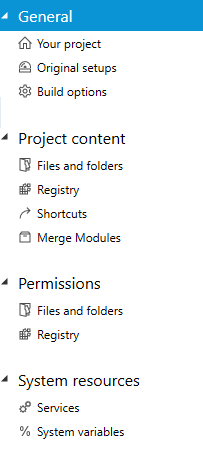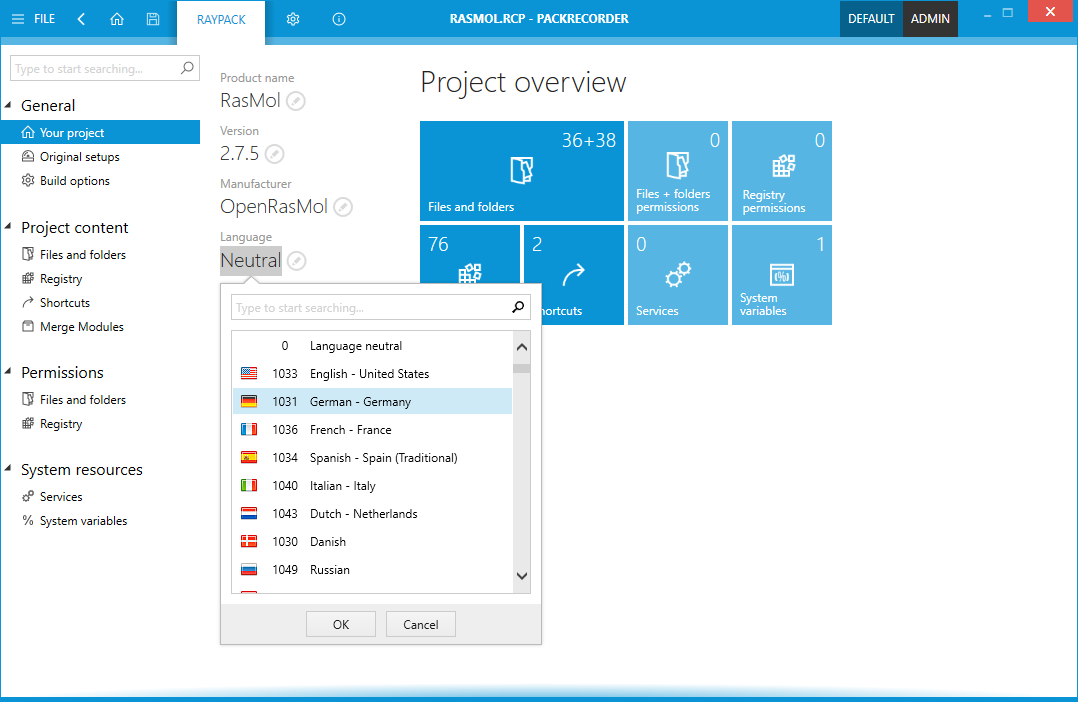The PackRecorder Editor is the tool that allows editing of the information obtained after executing the PackRecorder Wizard (described here). The editor can be started by opening a RayPack Capture Project (*.rcp) file via the Home Screen or if RayPack has been installed locally, by double-clicking any RCP file. The PackRecorder editor allows editing of the various files, folders, shortcuts, registry entries and package information before generating the required package format. This section describes in detail the various options and parameters that can be edited and how to generate a package.
The editor interface is divided into three main sections:
•The Main Toolbar at the top of the view
The buttons and tabs provided by the Main Toolbar allow swift access to core functionality of RayPack, such as opening the settings area, or building packages from the currently opened project. Please refer to the Home Screen topic for further details.
•The tree-view on the left hand side of the window
This is the internal editor view navigation. Each content type of RCP files that may be manipulated is represented by one of the items in this navigation tree. In order to maintain clear structures, there is a Your project overview present at the topmost position of the tree. There are additional group items to provide access to views that are closely related to each other. Simply click on one of the items to load the information or manipulation interface into the details pane at the right-hand side of the application window.
•The information view (also called details pane) on the right-hand side
This area contains information and allows the editing of the properties shown. Its contents are dependent on the entry selected from the tree-view navigation column on the left hand side of the PackRecorder Editor. Whenever a project is opened in the editor, the first page that is displayed within the details pane is the Your project overview.
Read on to get details on the specific views of the PackRecorder Editor.