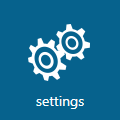
Choosing the settings button from the Home Screen allows users to make changes to the configuration.
An alternative access to the settings section is provided by clicking the settings tab displayed within the main toolbar, which is present within all RayPack editor views.

The setting screen is divided into two sections
•Section categories
·General settings (instance-specific)
·Profile settings (profile-specific)
|
Note: In order to apply these settings, press the OK button on the bottom of the screen, or navigate away from the screen. RayPack will prompt you to save the changes if you haven't saved them yet. |