This section of the SETTINGS contains the options to define the language that is used throughout RayPack and the option to switch the animations on and off.
Language
The language option enables users to choose the language that should be used for the RayPack application. the language is chosen by selecting one of the options that can be found in the drop-down menu which is available under the User language interface option.

As shown in the screenshot there are currently three different languages available for the user interface of RayPack: The available languages are English, German, and Polish. The active language can be chosen by selecting it in the drop-down menu and then saving the changes by clicking on the Save changes button which is located in the swipe-bar.
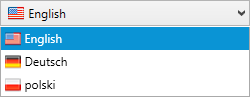
|
Note: In order to apply the language settings, it is necessary to restart RayPack. |