This section contains information about the setups which are used during the repackaging. It automatically collects the following entries:
•The main setup that has been configured directly in the PackRecorder Capture Wizard
•Background MSI installations that were fired during the capturing
It is possible to switch between these setups using the drop down in the upper part of the screen. The following is an example how it may look for a captured MSI installation:
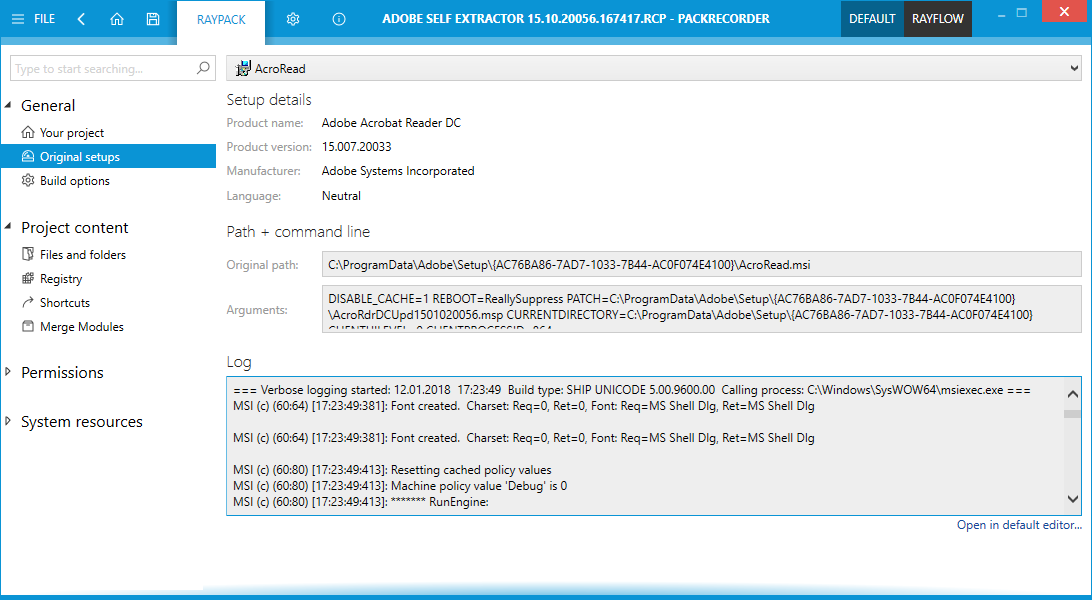
The view contains the following information:
•Product name
The name of the product, taken from property ProductName from the vendor MSI.
•Product version
The version of the product, taken from property ProductVersion from the vendor MSI.
•Manufacturer
The name of the manufacturer, taken from property Manufacturer from the vendor MSI.
•Product language
The language of the product, taken from property ProductLanguage from the vendor MSI.
•Original path
This is the original path from which the installation has been started. In most of cases the MSI is started from a temporary folder and removed after the execution, so it may be that the file listed here is already missing at the time the RCP is being edited.
•Arguments
These are the original command line arguments that were used to trigger the installation. This information can be used to find out which properties, feature states etc. have been requested.
•Log
This is the full content of a log file. It is also possible to browse the log file by going to a folder where the .rcp resides, and then to the subfolder <ProjectName>_setup.