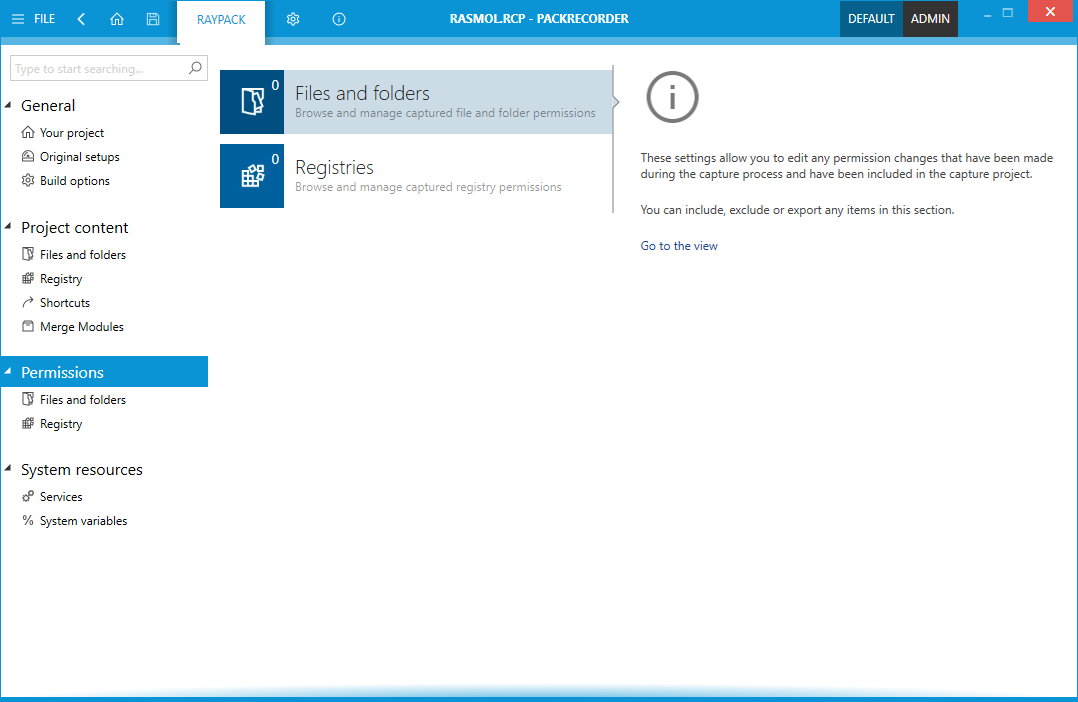This view shows any permission changes of the capture project. Please note that these views will only contain permission changes if the user originally chose to capture changes to permissions during the capture process.
|
Be aware: These settings will only be applied to RPP, MSI, or MST projects that are built. If the user wishes to include permission changes to other project types, then it must be done by using the methods particular to the specific project type. |
|
WARNING If there is no intention to use permission changes, it is highly recommend to use only well-known built in accounts for applying permission changes. If accounts that are only present in a specific domain are used, then these permission changes for the specified account may well not be applied, because the account is only known in the corresponding domain. |