In PackBench it is possible to define custom variables of the following types:
•Text
•Date
•File
Depending on the type of the custom variable different options are available for their creation, but there is also a number of options which is identical for all types of custom variable regardless of their type.
Variable Name
The name of the variable can be configured by clicking on the name. A dialog will open in which the name can be changed. The name of a variable must start with either a letter or an underscore and is not allowed to contain spaces or other characters than alphanumeric characters.
Display Name
This is where the display name of a variable is defined. The display name is the name for the variable which will be displayed in a run. The display name may contain any type of character.
Description
The description of the variable should be entered into this field.
Type
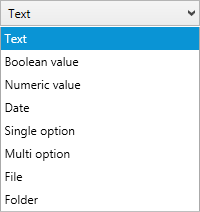
The type of a variable is chosen by selecting the type from the dropdown menu shown above. The type of a variable defines any further options which are available for the configuration of a variable.