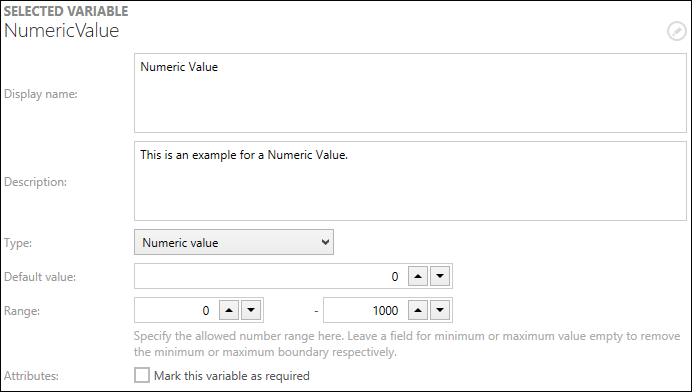
A variable of the type Numeric value offers the following additional options for configuration:
Default Value
This is where the default value of the variable is defined. It can be configured by either typing a value or using the count up and count down buttons. The field must contain a numeric value which has to be inside of the range that is configured in the Range option.
Range
The range of the variable is configured in this two fields. It is configured from minimum to maximum. Both fields need to contain numeric values. The value of a field is configured by either using the count up and count down buttons or by typing a value inside of the field. The fields must contain numeric values. If the fields are left empty the respective boundaries will be removed. For example, if the minimum value is empty, there is no boundary for the minimum and if the maximum value is empty, there is no boundary for the maximum.
Attributes
By checking the Mark this variable as required checkbox a variable of the type Numeric value can be defined as a mandatory variable. This means, that a valid value has to be entered during a run.