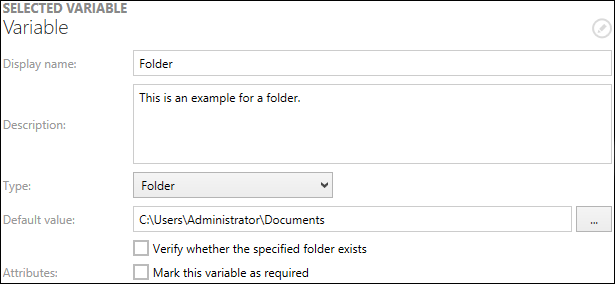
A variable of the type text offers the following additional options for configuration:
Default Value
This is where the default value of the variable is defined. The value will contain the path to a folder. It can either be entered by manually typing the path or by clicking on the Browse button [...]. The Select Folder dialog will open. Browse to the target folder and click on the Select Folder button.
If the Verify whether the specified folder exists option is checked, PackBench will check if the path given in the variable is valid and return an error message if it is not.
The default value can contain run variables (see chapter PackBench variables). Standard values are resolved as you change them. For example, to define that a variable by default has to contain full package directory and arbitrary subfolder name, use the following default value:
($PkgDir)\Subfolder
Attributes
By checking the Mark this variable as required checkbox a variable of the type Folder can be defined as a mandatory variable. This means, that a valid value has to be entered during a run.