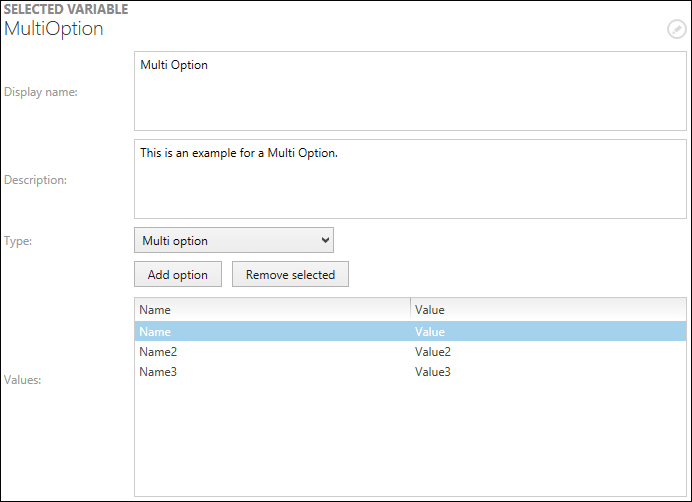
A variable of the type Multi option offers the following additional options for configuration:
Values
There are two buttons and a table available here. The first button Add option can be used to add an option to the table. The second one Remove selected can be used to remove a selected option from the table below.
The table itself consist of two columns: Name and Value. In the Name column, the name of the option is defined. In the Value column, the value of the option is entered.
During a run a Multi option variable will allow users to enable or disable different options by checking or unchecking the respective checkboxes.