In Order to Delete a Workflow...
1.Select the workflow to be deleted in the workflows view.
2.Right click to open a context menu.
3.Click on Delete
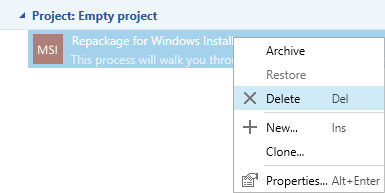
4.Confirm deletion of the workflow.
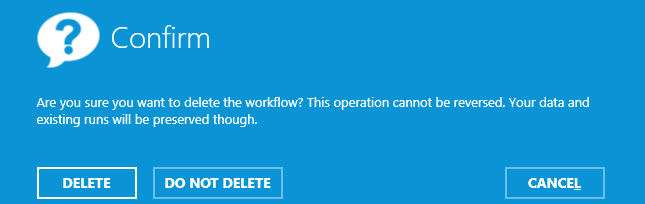
5.The workflow will be deleted. All runs based on that workflow will be unaffected by this operation. If the runs should also be deleted, refer to chapter Deleting runs.
|
Tip: |