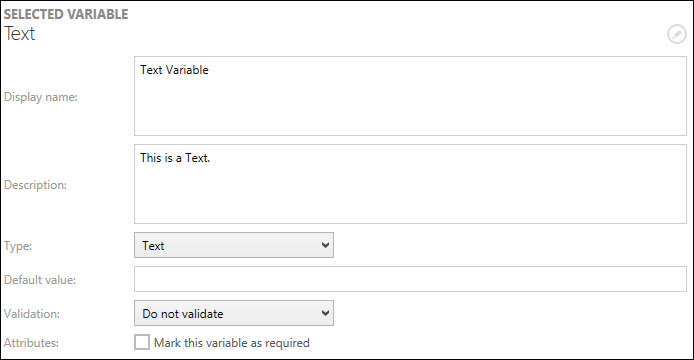
A variable of the type Text offers the following additional options for configuration:
Default Value
This is where the default value of the variable is defined. The default value can be left empty or consist of any characters.
The default string value can contain run variables (see chapter PackBench variables). Standard values are resolved as they are changed. For example, to define that a variable has to contain product version and language by default, use the following default value:
($PkgLanguage)_($PkgVersion)
Validation
There are two options available for this setting:
Do not validate: If this option is chosen, there will be no validation for this variable.
Validate using regular expressions: If this option is chosen, a new field will appear into which the expression used for validation can be entered. By default, the content of the field will be ^.*$. To learn more about the usage of regular expressions refer to the chapter Regular expressions.
Below are a couple of frequently used expressions:
^[0-9]+\.[0-9]+\.[0-9]+\.[0-9]+$ |
A version in format #.#.#.# |
^(?i)[{(]?[0-9A-F]{8}[-]?([0-9A-F]{4}[-]?){3}[0-9A-F]{12}[)}]?$ |
A GUID |
^[A-Z]{2}$ |
Initials, using two capital letters |
Attributes
By checking the Mark this variable as required checkbox a variable of the type Text can be defined as a mandatory variable. This means, that a valid value has to be entered into this field during a run.