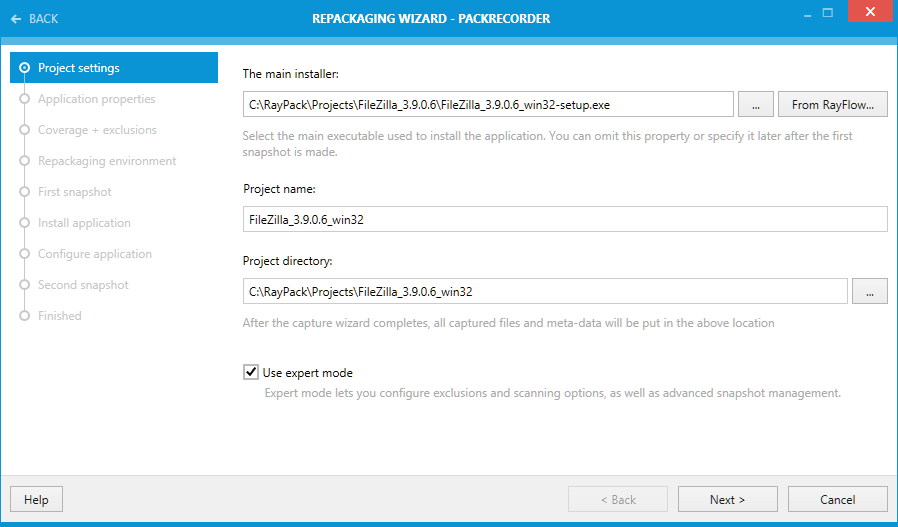This screen shows the general settings required to create a capture based project. There are two modes available, BASIC and EXPERT mode.
The Main Installer
This field / entry specifies which executable (installation) is to be executed. This field is optional because later in the wizard an option for choosing an executable file to run will present itself. Naturally this field may be left empty if a "manual" installation (a.k.a., copy and paste installation) should be captured.
A file from RayFlow can be opened by clicking the From RayFlow... button. The exact procedure is described in the section Repackaging Files from RayFlow. The remaining steps are the same as below.
Project Name
The name of the project. This name is used to create a subdirectory in the main project directory which is defined in the profile. This field is mandatory and requires a valid value. As the project name is typed, the name of the directory created under the default project directory is automatically changed to reflect this.
Project Directory
This is the default root directory into which the project will be saved (appending the name of the project entered in the Application name field). The default directory location is contained in the currently active profile, and can be edited here. The project directory location can be changed here, but this will only be valid for the current project. This field is a mandatory field and requires a valid value.
Use Expert Mode
The EXPERT mode allows to adjust the options applied to the current wizard to run beyond the overall settings defined for the PackRecorder wizard runs within the settings profiles. If the general recorder mode is set to EXPERT, the Use expert mode checkbox is already activated when this view is loaded. If the global mode setting is defined to be BASIC, the checkbox is not active. However, switching the mode state takes effect on the current wizard run, not the permanent setting stored for the RayPack instance. To change the global PackRecorder wizard mode setting, please refer to the Settings section.