The Prerequisites view provides controls for the manipulation of prerequisites and dependencies of the currently edited project. The difference between Merge Modules and the prerequisites is that Merge Modules are deployed as .msm files which are actually merged into the MSI project, while dependencies / prerequisites are usually distributed as standalone installations (for example VC++ Redistributables are provided in form of an executable installer).
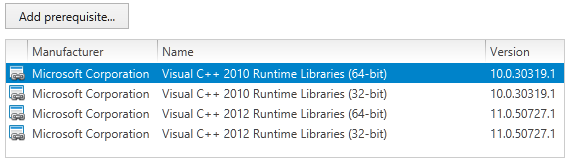
This view displays the list of items that were identified as prerequisites of the current project. Because prerequisites are stand-alone, in order to prepare a package that actually installs necessary piece of software before the main installation it is necessary to BUILD the project.
|
Note: Prerequisites will not be bundled with the MSI package unless the MSI is rebuilt. Pressing FILE > SAVE as does not trigger the bootstrapper build, and therefore creates no wrapper to install them. |
|
Be aware: The list does not show nested dependencies. If any prerequisite has its own prerequisites, it will be resolved and compiled together with nested resources at build-time. |
Removing a Prerequisite From the Package
To remove a prerequisite from the list, highlight the item to be removed, and from its context menu press Delete. The prerequisite will be removed automatically.
Reordering Prerequisites
When the package is installed from the bootstrapper (see the Built options sections) the prerequisites are installed in the order as displayed in the Prerequisites view. The higher a prerequisite is on the list the sooner it gets executed. In order to reorder the items, highlighted the prerequisite to be moved, and then using the drag and drop technique drag it to the desired place.
Adding Prerequisites
Click on the button Add prerequisite... to show the predefined prerequisites browser. See section Adding prerequisite for more information or Defining prerequisites for bootstrapper for a reference of prerequisite syntax.