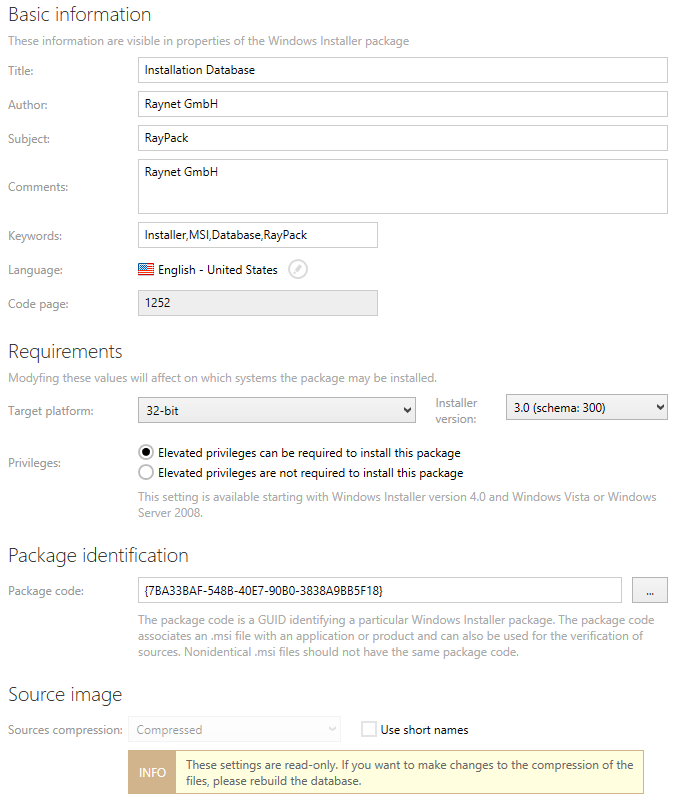The package view mainly provides controls for the manipulation of data stored within the Summary Information Stream of an Installer package.
Common Summary Information Stream Properties
Title
Usually this value is used to specify the type of Installer database, which might be one of “Installer database”, “Patch”, “Transform”, or the like.
Subject
The name of the product which is installed by the package – most likely identical to the ProductName as given within the Installer database Property table.
Author
The name of the package manufacturer – most likely identical to the Manufacturer as given within the Installer database Property table.
Keywords
A comma separated list of phrases that are used for keyword searches, e. g., file browsers. It should contain both hints to the file type (e. g., “Installer”), as well as, to properties specific to the application installed by the package (e. g., “image processing”, or “database management system”).
Language
Editing the language is fairly easy, as RayPack offers a pre-defined list of available language settings with checkboxes for one-click activation. Click on the edit button at the right-hand side of the current language value and select the required new option. The summary information stream may contain several language definitions and it is therefore possible to activate multiple languages in the selector dialog.
Code Page
The numeric value of the ANSI code page used to display the Summary Information. The default value used by RayPack projects is 1252, as it covers English and most Western European language requirements.
Comments
The comment is a formalized phrase, which is recommended to be "This installer database contains the logic and data required to install [ProductName]." for Installer databases.
Requirements
Target Platform
Target platform and language are combined to the Template Summary stored within the summary information stream. Platform and language ID have to be separated by a semicolon. If more than one language ID is given, then this list has to be added with comma separated:
[platform property];[language id][,language id][,...]
The default platform setting for RayPack packaging projects is “32bit”, which is translated to “Intel” within the original stream property value.
|
Note: Predefined folder browser uses this value to determine whether 64-bit folders (for example ProgramFiles64Folder) are shown. |
Installer Version
The default Installer version for RayPack packaging projects is 2.0, which resembles a value of 200 stored as Page Count property within the Summary Information stream. It declares which minimum installer version is required by an installation package.
Privileges
This property allows to determine whether or not the package requires elevated rights during installation. From a technical perspective, choosing that no elevated rights are required sets bit 3 of the word count property stored within the summary information stream.
|
Note: Please note that this option is not supported by all Installer versions and operating systems, and refer to MSDN for further details. |
Package Identification
Package Code
The package code is a GUID identifying a particular Windows Installer package. The value stored within the Revision Number property of the Summary Information Stream associates an .msi file with an application or product. It can also be used for the verification of sources.
Each package code has to be unique. Therefore, even though it is possible to manually enter a package code value, it is recommended to use the automatic generation utility by clicking on the button right of the input field. Thanks to the algorithm used by RayPack, generated package code GUIDs are unique.
The valid format for a GUID is {XXXXXXXX-XXXX-XXXX-XXXX-XXXXXXXXXXXX} where X is a hex digit (0,1,2,3,4,5,6,7,8,9,A,B,C,D,E,F). Letters in package code GUIDs must be uppercase.
Advanced
|
Note: The Advanced section is only available for MSI / MST packages. It is not displayed when an .rpp project is opened for manipulation. |
Some advanced Summary Information Stream properties, such as the bitwise defined Word Count setting, are not editable via the Visual Designer interface. RayPack uses default values for this property, which are available for (read only) reference within this view.
More details regarding the Word Count property are available online: http://msdn.microsoft.com/en-us/library/aa372870%28v=vs.85%29.aspx.