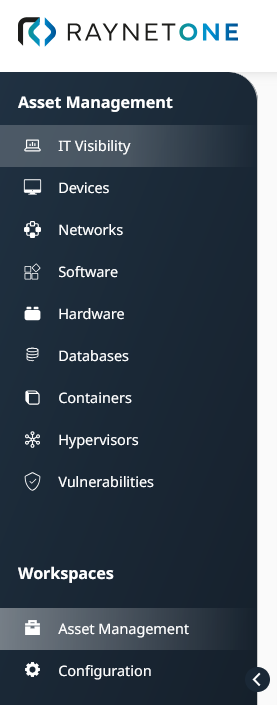In the Asset Management workspace of the sidebar menu, you can execute the following operations:
•Viewing the IT Visibility dashboard displaying your IT environment, via IT Visibility.
•Checking on the inventory status of your IT assets, via Devices.
•Adding, removing and exploring networks in your environment, via Networks.
•Collecting, normalizing and enriching software data, via Software.
•Collecting, normalizing and displaying hardware data, via Hardware.
•Inspecting your computer network databases, via Databases.
•Examining container-based machine deployments, via Containers.
•Displaying and exploring virtual machines and hypervisors, via Hypervisors.
•Detecting vulnerabilities related to software in your operating system, via Vulnerabilities.