Although Software inventory and Vulnerability detection play a major part in the functionality of Raynet One, hardware data is of value to the successful management of your IT landscape. The Hardware view displays a list of all physical and virtual devices in your environment. Hardware at this point includes all available CPUs, GPUs, hardware models and virtualization platforms. There are three main tabs: All CPUs, All GPUs and All Hardware Models. Under all of these tabs, you can thoroughly inspect your hardware assets in Details views.
We plan to expand this hardware page by demand.
All CPUs
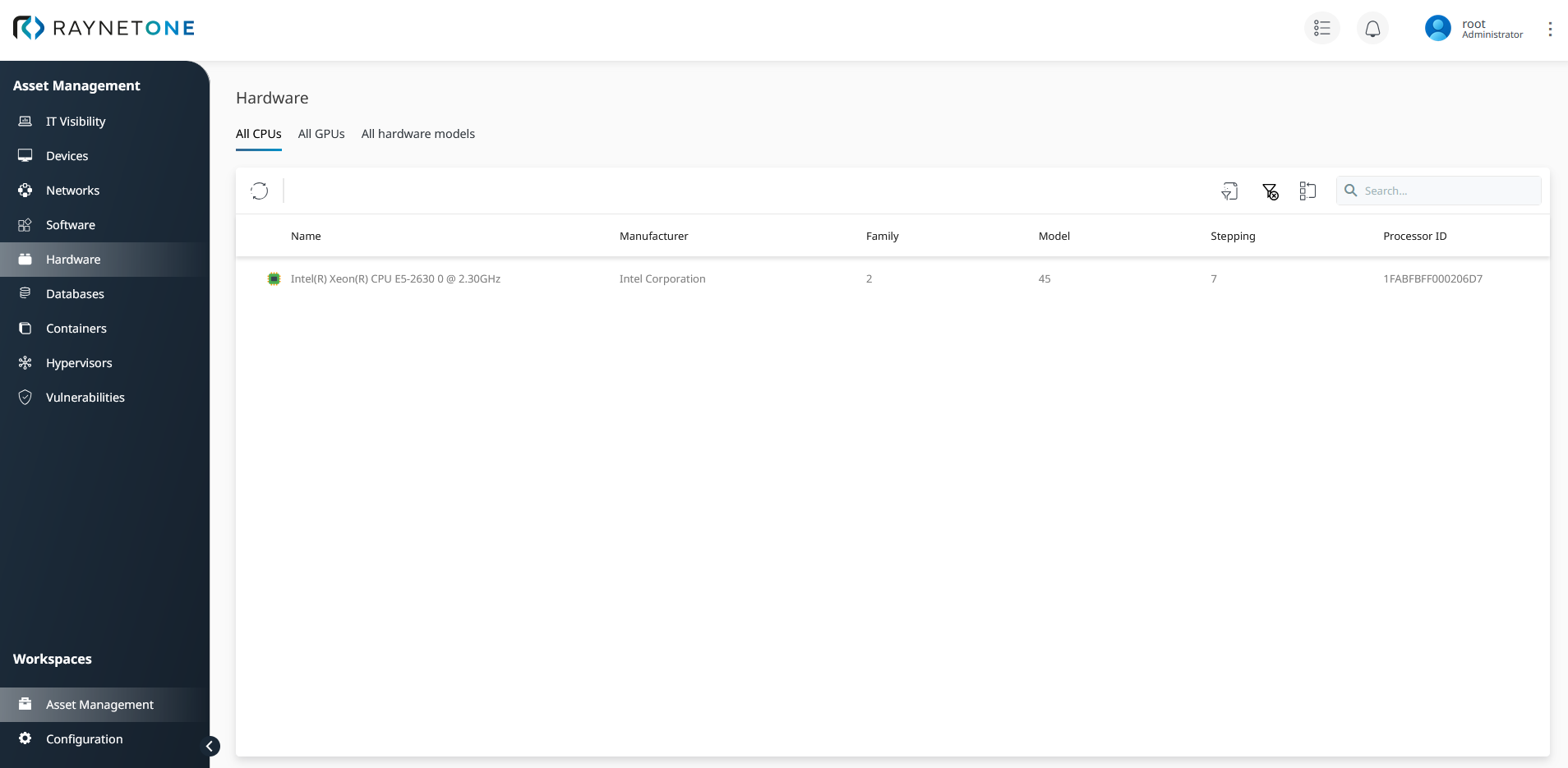
Overview of all available CPUs under the Hardware tab.
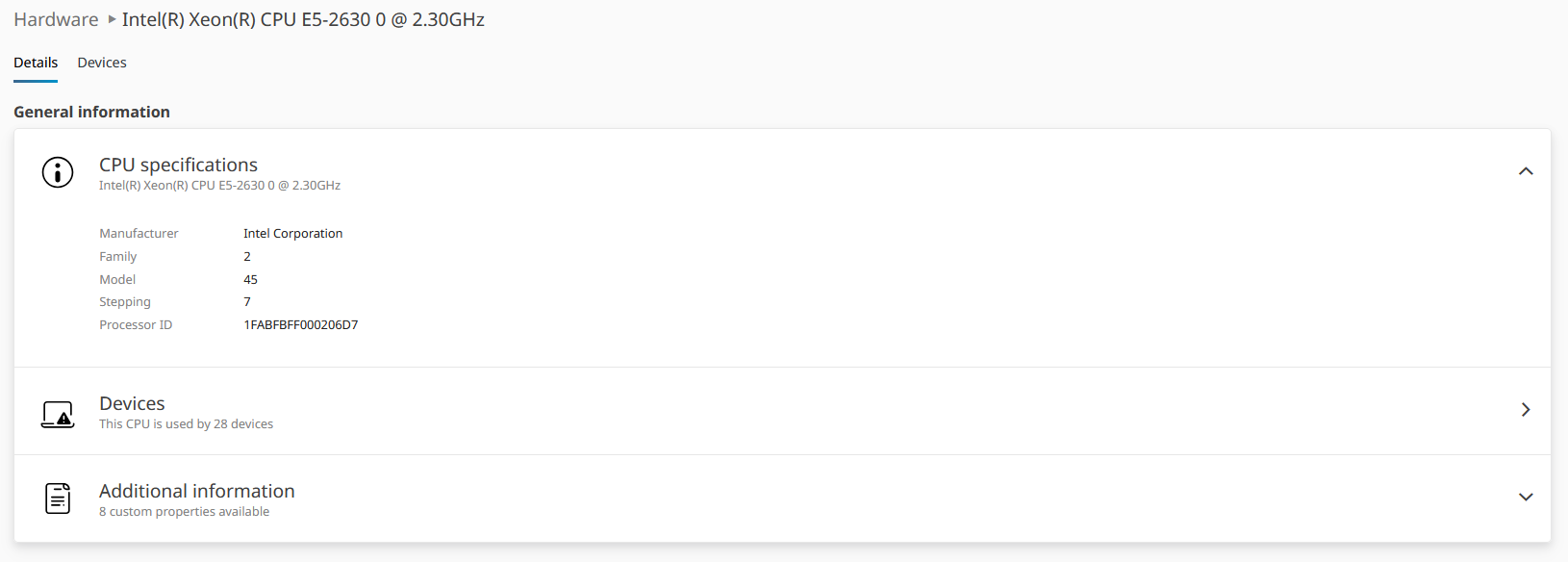
Details view of a CPU list item with normalized and enriched hardware data.
All GPUs
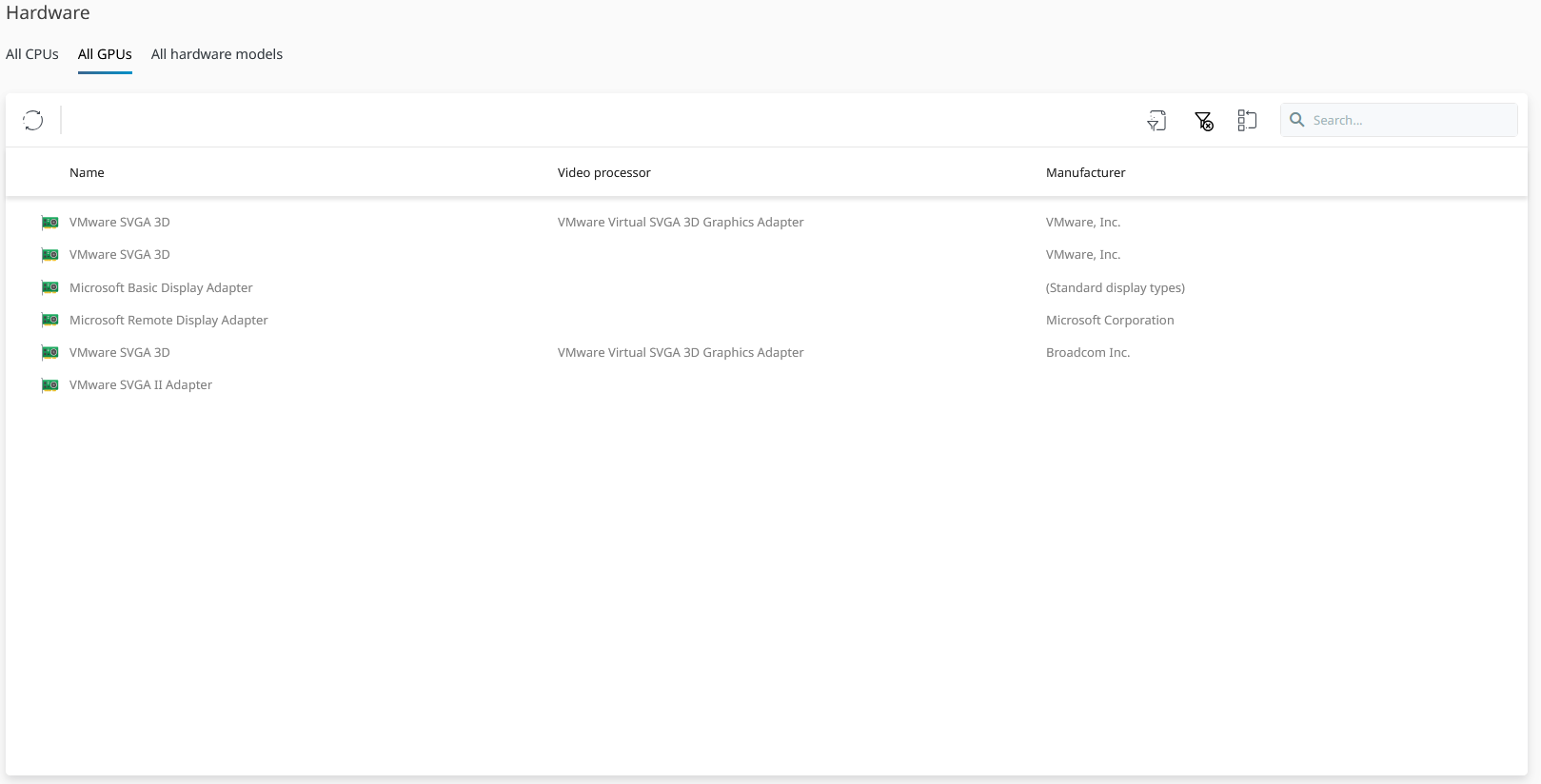
Overview of all available GPUs under the Hardware tab.
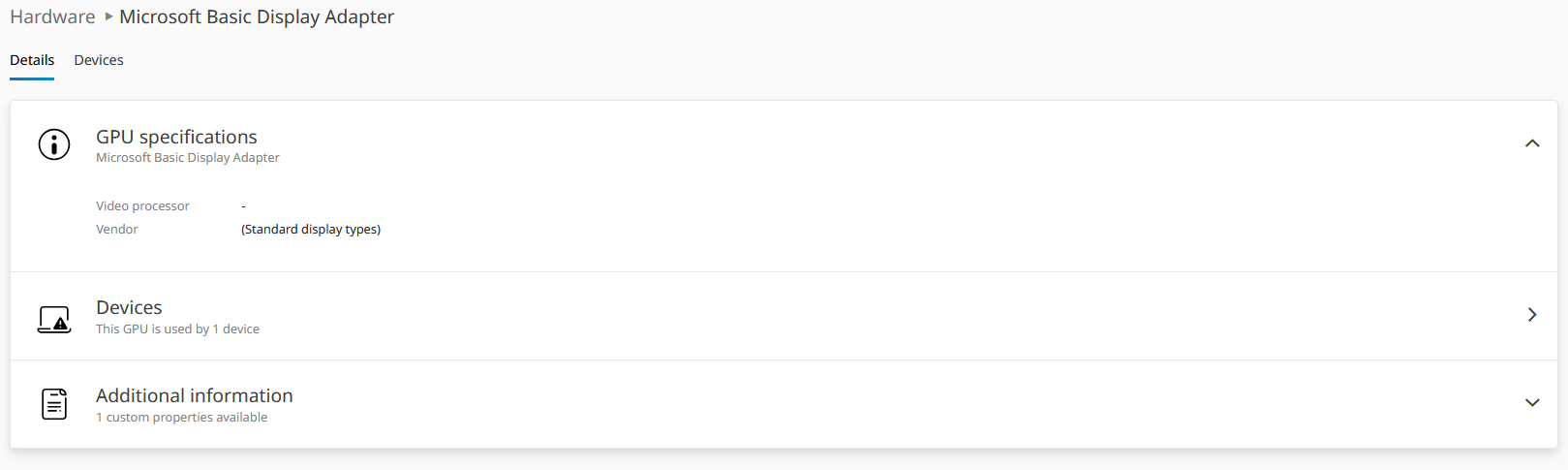
The Details view of a GPU with normalized and enriched hardware data.
All Hardware Models
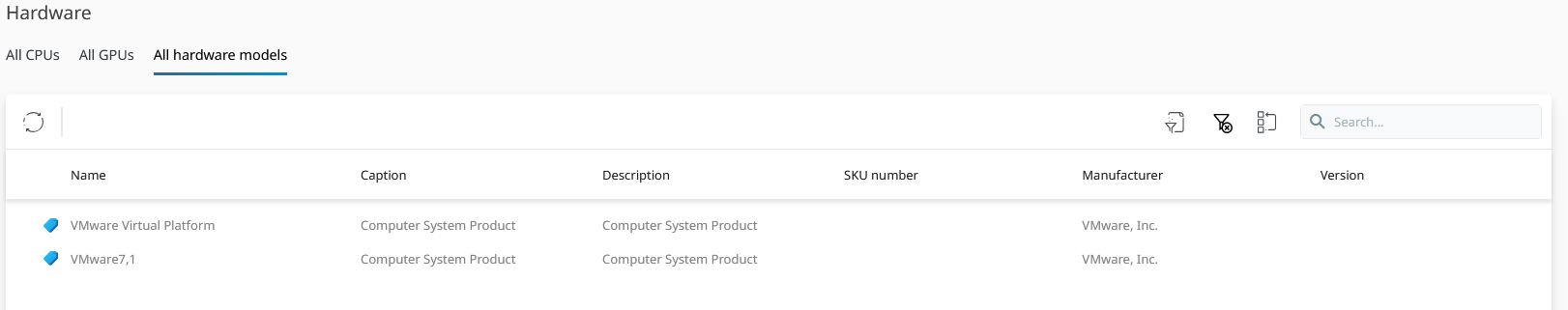
Overview of all available hardware models under the Hardware tab.
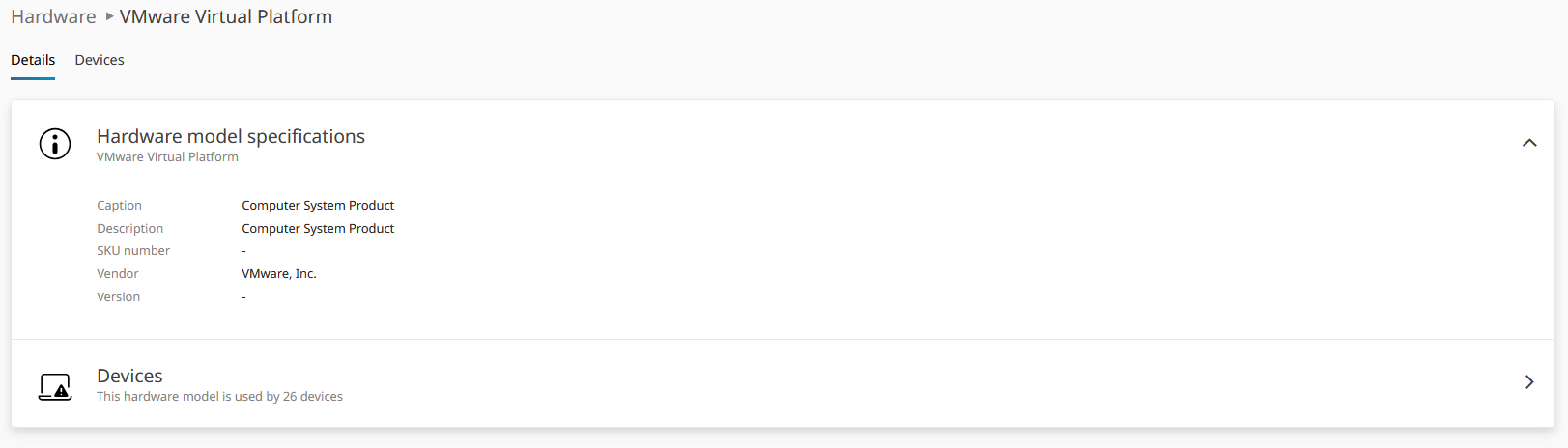
Details view of a hardware models list item with normalized and enriched hardware data.