Working with Raw Data
IT professionals and administrators having experience with the data structures of the RayVentory Scan Engine object domain can also work directly with the underlying inventory files (NDI).
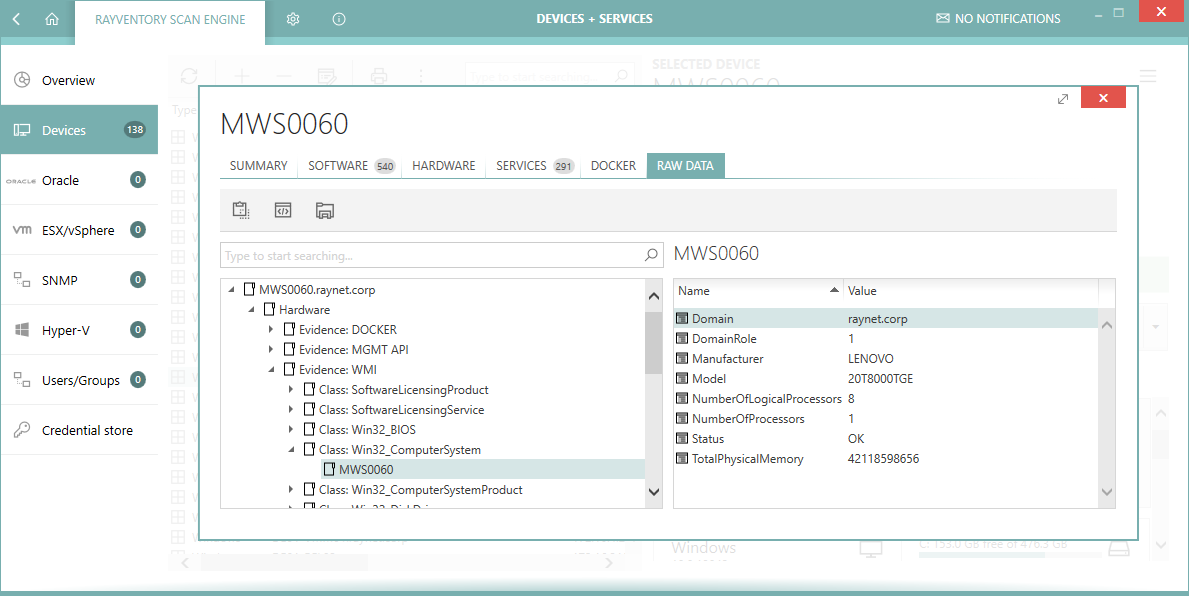
To see the raw content:
1.In the inventory overview select the last tab which is called RAW DATA.
2.The tree shows the logical structure of the underlying XML data contained within the .ndi file.
3.The trees can be expanded in order to reach the node containing the required content.
4.The three buttons in the toolbar have the following meaning:
•Copy the full path to the .ndi file to the clipboard.
•Open the .ndi file in the default editor.
•Open Windows Explorer and highlight the .ndi file.