The DOCKER tab contains an aggregated information about the available images, containers and meta data of a Docker instance, found on the particular device.
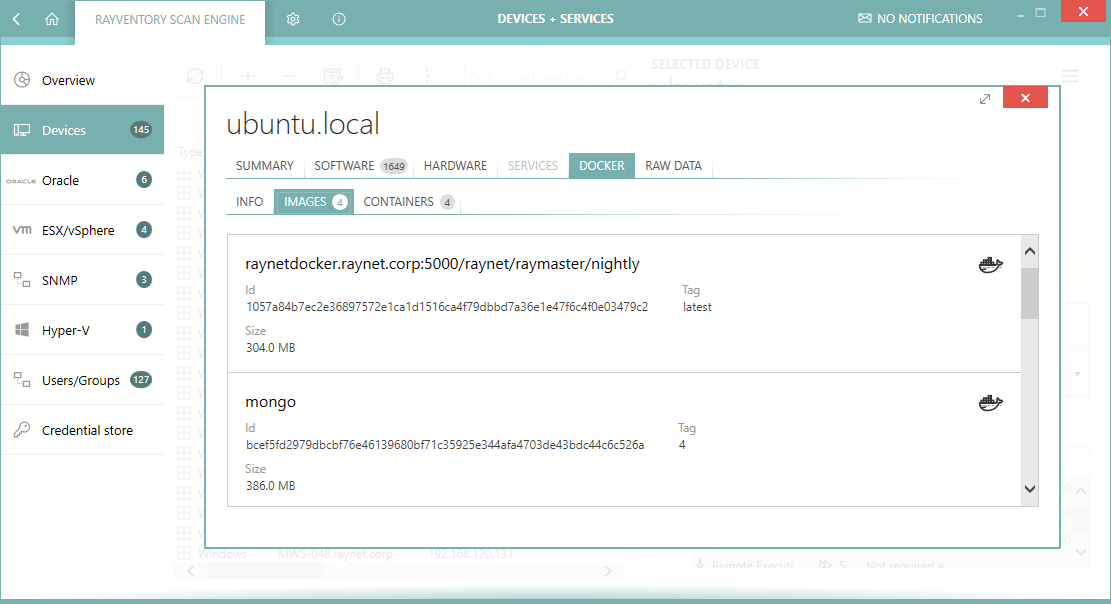
•INFO
This is the place where client information is shown, for example the type of docker engine, its version and the architecture.
•IMAGES
Locally available images are listed in this tab. For each image, the name, SHA-256 ID, size and tag are displayed.
•CONTAINERS
This shows the list of containers, both running and stopped. Each container is identifier by the image it was run from, an entry command, exposed ports and information about whether it was running at the time of the scan.
|
Note: This and much more information about docker entities can be found in the RAW view. |