This tab shows the list of Windows services which were present on the machine at the time of the last inventory scan. Both started and stopped services are included.
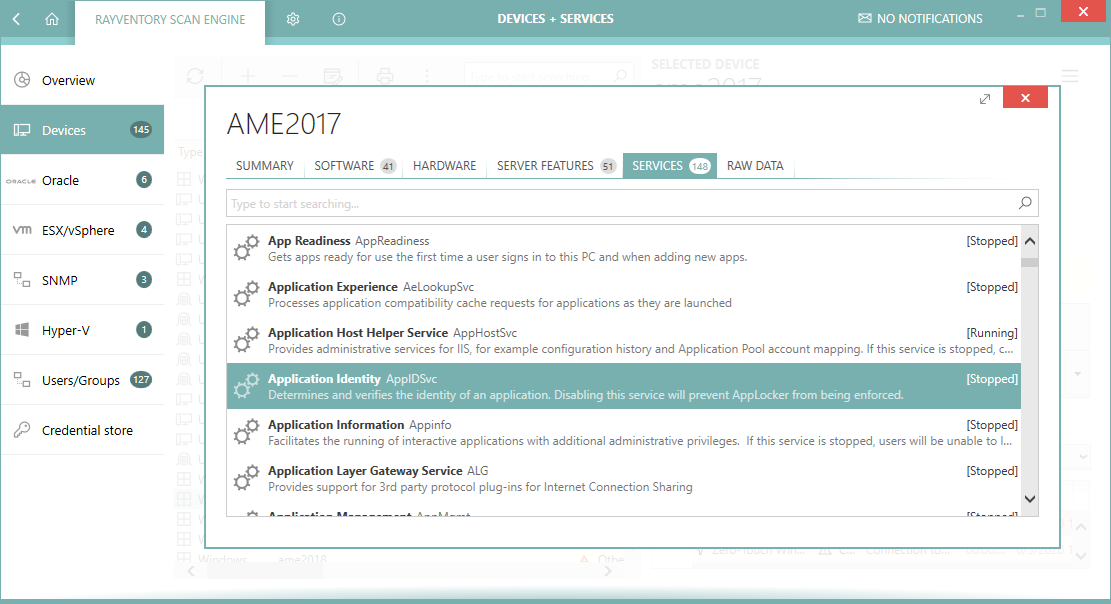
You can use the built-in search box to filter the list and find the service of interest.