Clicking on the name of a task in the tasks view navigates to the task details. This view shows the basic details, configuration and recent history of a task.
The task can be edited and deleted using the action buttons located in the upper horizontal action bar:
•Edit
Opens the “Edit Task” panel that allows it to edit the current task details
•Delete
Deletes the current task
•Run
If the selected task can be started (its type is licensed, there is a valid agent configuration and all settings are in place) this button starts it on demand, ignoring any schedule set on the task.
•Stop
This option is active for tasks that are currently running. Pressing this button and confirming the action stops the task and rejects any results it collected so far.
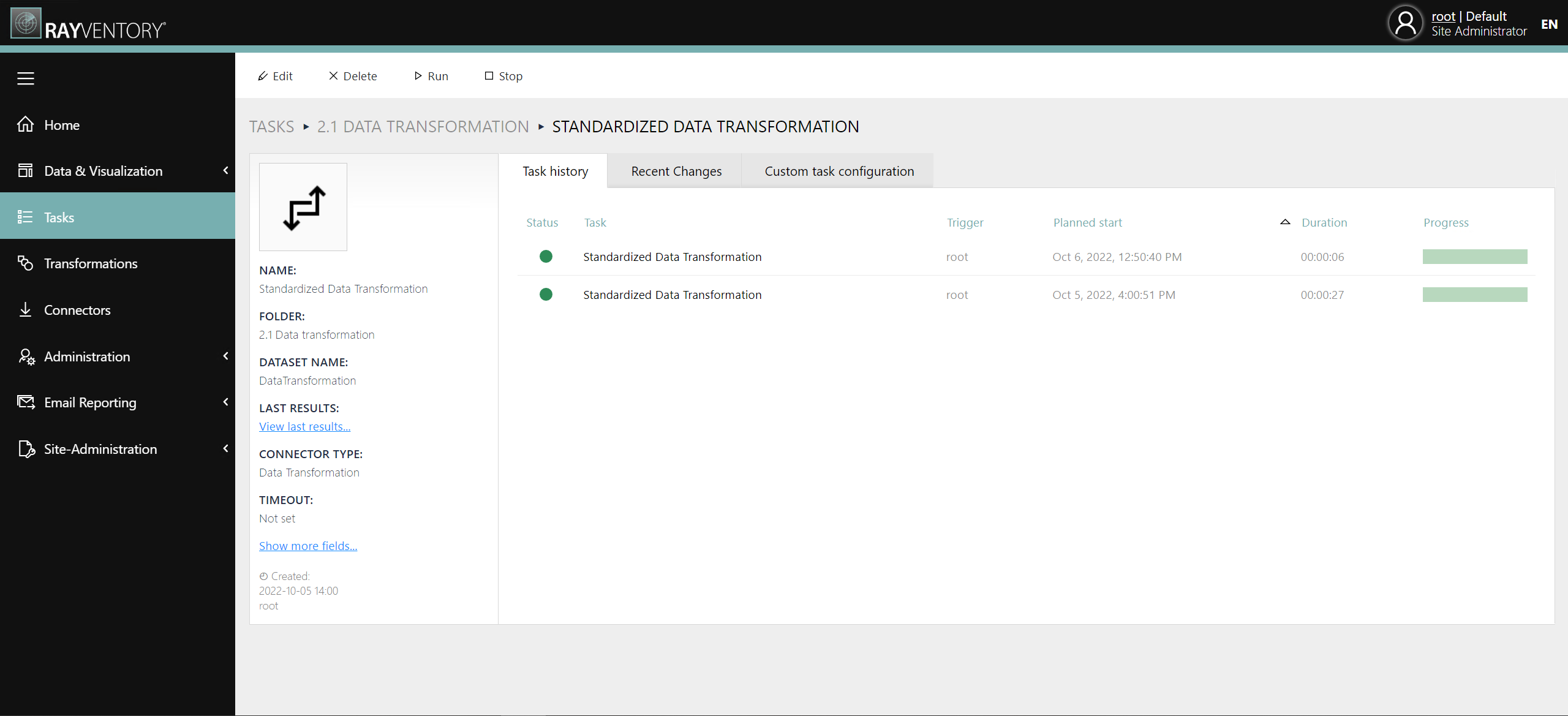
There are three tabs available in this view:
•Task History
Shows the list of recent runs, timing and their status. Clicking on a name of the task shows extra details and status.
•Recent changes
This view tracks the changes of task configuration.
•Custom task configuration
Shows task configuration parameters, in a JSON format. This view may be replaced with more specialized view for certain connector types (for example MS SQL Server or ODBC).