Tasks are units of work that are executed on demand or via a scheduler to extract the data from external sources like databases, REST APIs, files, etc. The Tasks screen is a central management place for task-related activities, configuration, and triggers.
|
Note: In order to access this screen it is necessary to be in the Administrators or Data administrators role. |
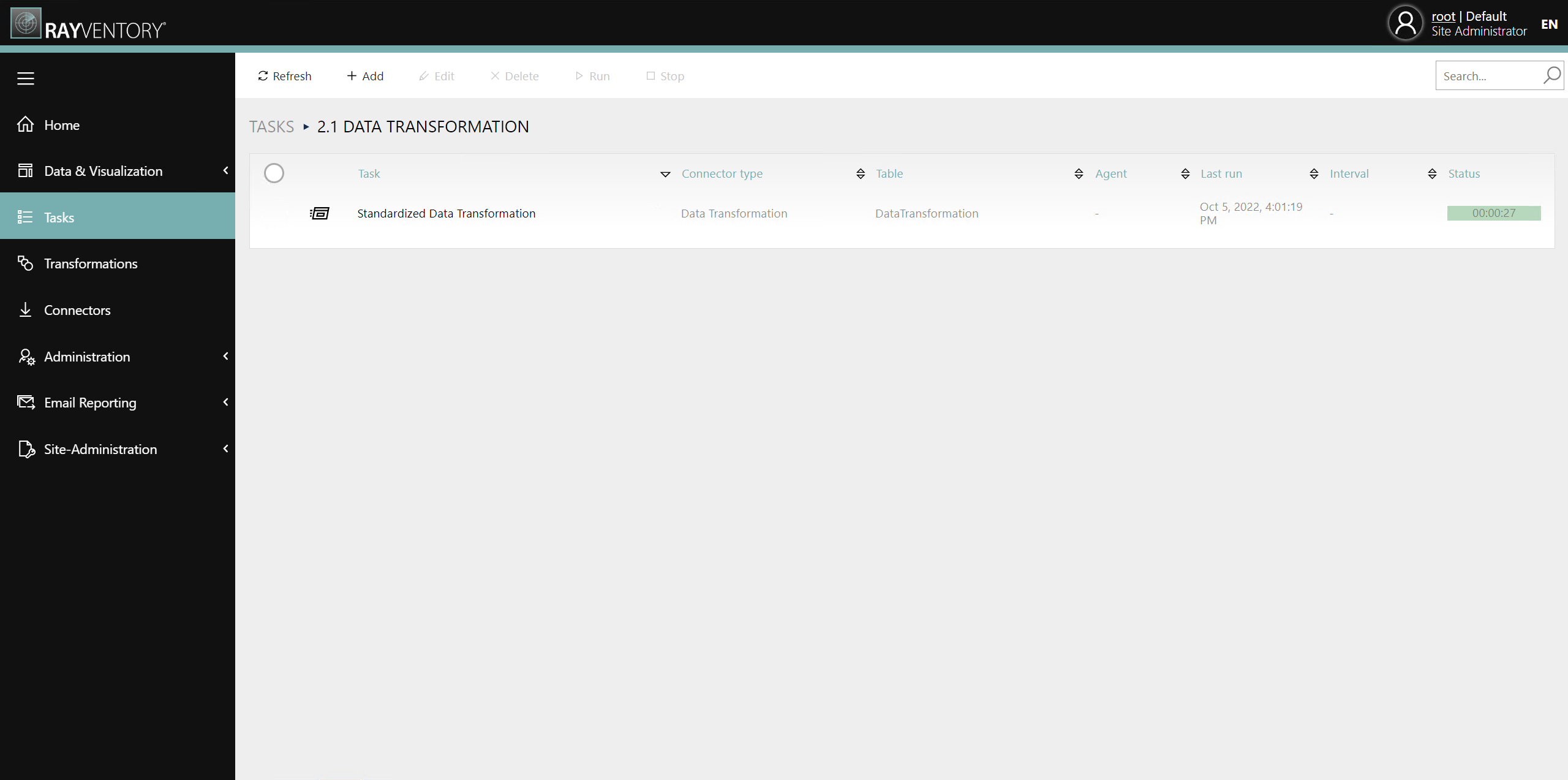
The action bar contains the following function buttons:
•Refresh
Reloads all tasks and updates the table.
•Add
Opens the Add Task panel that allows it to create a new task.
•Edit
Opens the Edit Task panel, which allows it to edit a single selected task. The Edit-button is only enabled when a single task is selected.
•Delete
Deletes the selected tasks. A prompt will be shown to confirm the deletion.
•Run
If the selected task can be started (its type is licensed, there is a valid agent configuration, and all settings are in place), this button starts it on demand, ignoring any schedule set on the task.
•Stop
This option is active for tasks that are currently running. Pressing this button and confirming the action stops the task and rejects any results it collected so far.