This section contains all the fingerprints that have been assigned to a product.
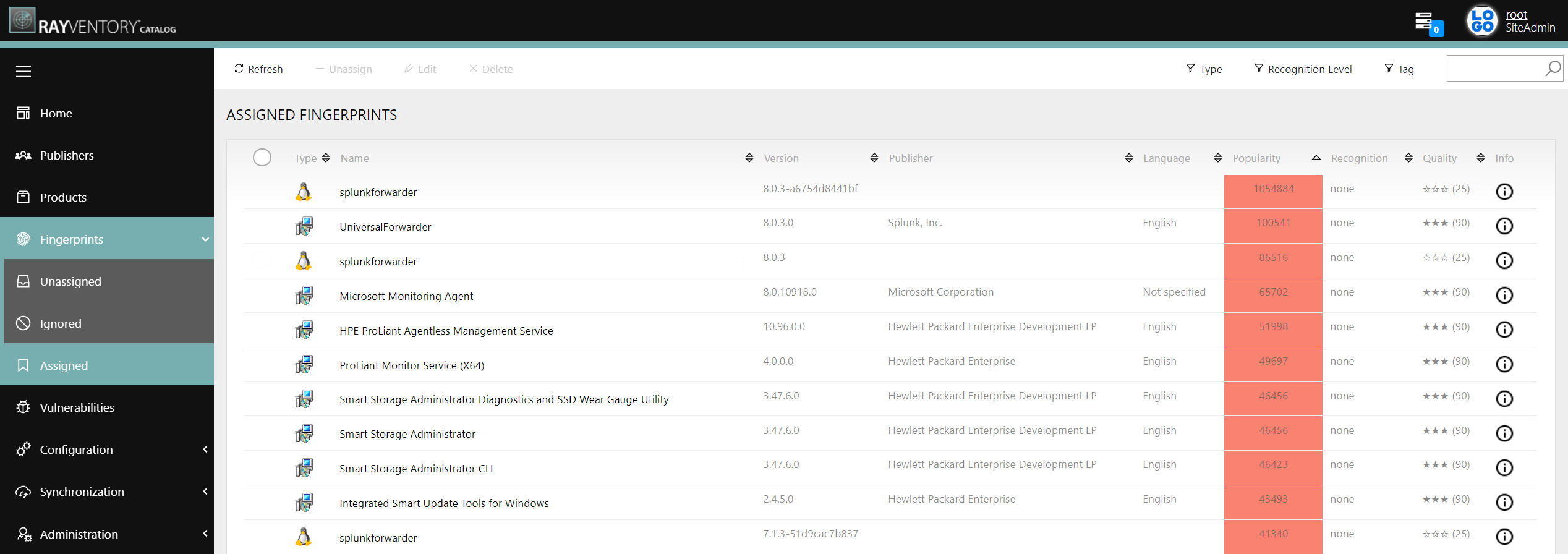
The following information (if available) is shown for the fingerprints (if available):
•Type: The type of the fingerprint. A table listing the types can be found here.
•Name: The name of the software the fingerprint belongs to.
•Version: The version of the software the fingerprint belongs to.
•Publisher: The publisher of the software the fingerprint belongs to.
•Language: The language of the software the fingerprint belongs to.
•Popularity: The number of times the specific fingerprint has been found.
•Recognition: The entry represents the recognition level of the fingerprint.
oFull
oNo publisher
oLite
ochecksumContent: This entry matches the "Fallback product" entry in the filter.
oChecksumFileName: This entry matches the "Fallback publisher" entry in the filter.
oNone
•Quality: This defines the overall quality of the fingerprint. The quality value depends on the information that can be found in the fingerprint.
•Info: This will open a pop-up showing the information that is contained in the fingerprint.