The Import package wizard offers a user an ability to import multiple packages at the same time. To do this, click on the Import multiple packages option on the File selection view.
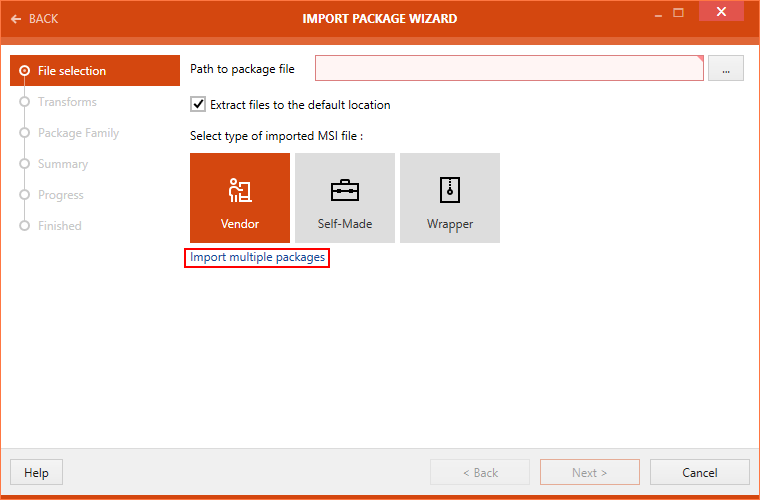
The File Selection view is now available to allow importing multiple packages at the same time.
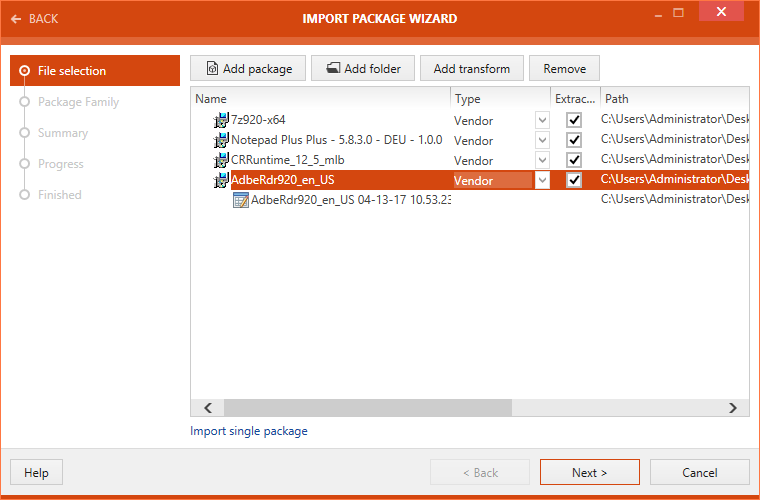
Click on the Add package button to add packages for import. To add a transform file to a package being imported, click on the Add transform button. Options to extract the .msi file and to specify the type of .msi file are available under Type and ExtractFiles column header, respectively.
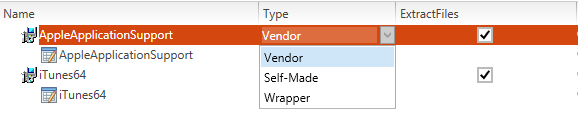
To proceed further, follow the steps 8 to 12 mentioned under the topic Importing a software package.