The Advanced settings contain five different options. Plug-ins, MSI editor, Tags and package families, Archive, and Console.
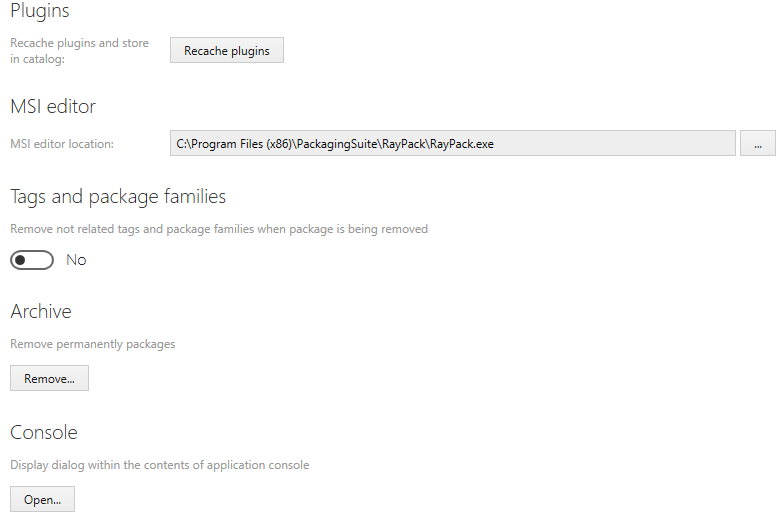
Plug-ins
Under the plug-ins option, the Recache plug-ins button is available. When selected, RayQC Advanced connects to its back-end database and updates the Rules Catalog in Rule Browser view.
MSI editor
Under this option the location of the MSI editor can be defined. Click on the browse button [...], browse to the folder where the executable of the MSI editor is stored and select the .exe which will launch the editor. By default, RayPack is configured as MSI editor.
Tags and package families
Under this option it can be defined if tags and package families should be removed when, after the removal of a package, they have no relations to any packages anymore.
Archive
By using this option it is possible to permanently delete packages.
To delete a package, click on the Remove... button. This will open the REMOVE SELECTED PACKAGES window. In this view, select the packages that should be permanently removed and click on the OK button.
|
Be aware: If packages are permanently deleted, all reports related with the packages will also be removed. |
Console
A dialog is displayed within the contents of the application console. To open the CONSOLE window click on the Open... button underneath this option.