The Custom fields settings contain the Custom fields section.
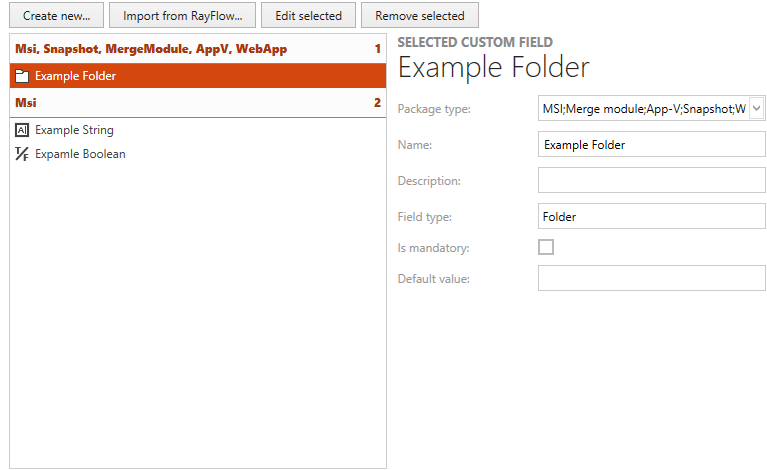
Custom fields which can be added to the package properties are defined here.
New custom fields can be added by clicking on the Create new... button. Click on the Edit selected button to edit the selected custom field and on the Remove selected button to delete a custom field. Editing and deleting a field can also be done by opening the context menu on a field and selecting the respective option. If a field is selected which already is attached to a package or packages, the packages are shown at the bottom of the details section.
For more information on custom fields refer to the Custom Properties section of this guide.