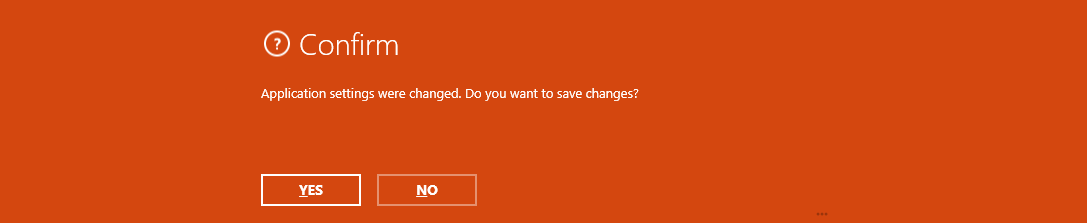The Settings area of RayQC Advanced can either be accessed via the Settings tile on Dashboard or from the Settings tab in the Main Toolbar. It is recommended to check the settings at least once before the productive work with this module begins, since the configuration options offered there determine some properties of the user interface that may help you to gain quick orientation.
The following options can be found in the Settings view:
•Interface
•Database
•Deployment
•Advanced
•Custom fields
•Web Apps
•RayFlow
•Virtual machines
Saving and Discarding Changes to Settings
To apply changes made in the Settings view, click on the Save changes button that is located in the bottom swipe-bar of this view. If a user tries to move with unsaved changes in the current view, then a confirmation dialog will be prompted. Selecting Yes will save the changes and contrarily clicking on No will discard those changes.