In this tab the settings for the different deployment systems can be configured and information for the configured deployment systems are shown.
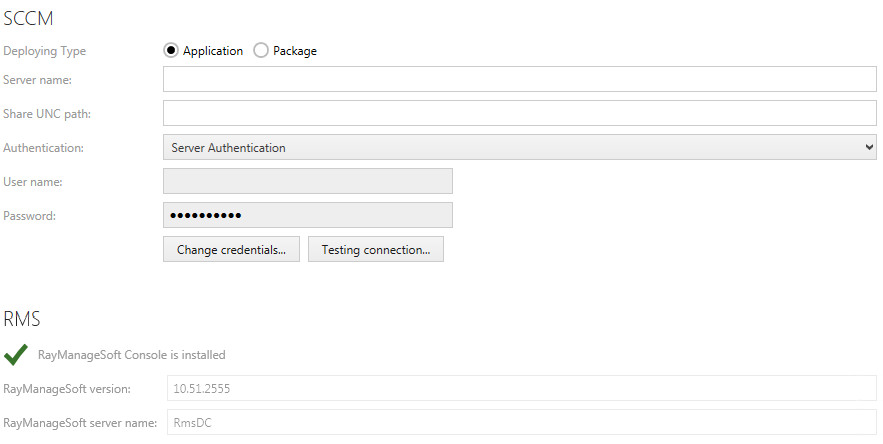
SCCM
This is where the connection to the System Center Configuration Manager (SCCM) is configured. The following options are available:
•Deploying Type: Select either Application or Package.
•Server name: The name of the server.
•Share UNC path: The UNC path.
•Authentication: The authentication method that is used for the connection. It can be selected using the dropdown menu.
•User name: The user name used for the connection.
•Password: The password for the user.
The credentials can be changed using the Change credentials... button. Furthermore, the connection to SCCM can be tested using the Test connection button.
RMS
To use RayManageSoft the RayManageSoft Console needs to be installed. It this is the case the corresponding information can be found here. Additionally to the information if the RayManageSoft Console is installed or not, the following information can be found here:
•RayManageSoft version: The version of RayManageSoft that is used.
•RayManageSoft server name: The name of the RayManageSoft server that is used.
This is information from the RayManageSoft Console and cannot be changed.