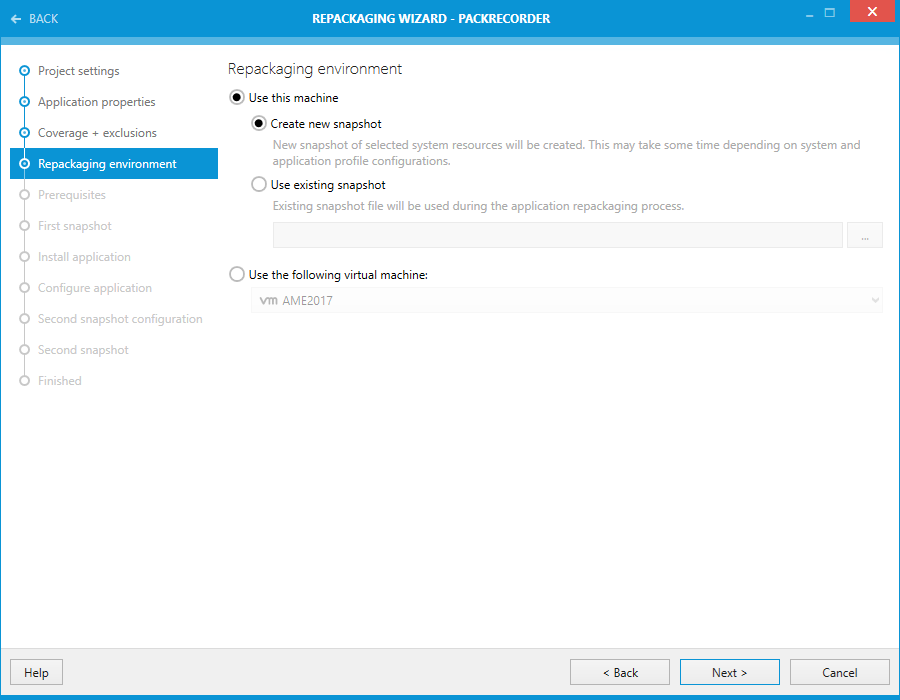This screen allows the selection of a previously saved snapshot as the data source for the initial system capture step. It is available in the EXPERT mode, but not in the BASIC mode.
Use This Machine
This option will perform repackaging on the current machine on which RayPack is running. You should use this option only when running the Product on a virtual machine, so that any changes to be captured will not be persisted.
Create New Snapshot
When choosing this option a new snapshot will be created. Please note that this snapshot file will be stored in the location that is defined to store snapshots in the profile. The default name for the first snapshot is snapshot0.rcs. Any snapshots that have this name in the location set as the snapshot directory will be overwritten.
Use Existing Snapshot
If a snapshot has been saved during a previous capture process, use the browse button [...] to navigate to an *.rcs file and select it. When the snapshot file has been successfully parsed, information regarding the snapshot file, as illustrated below, is displayed.
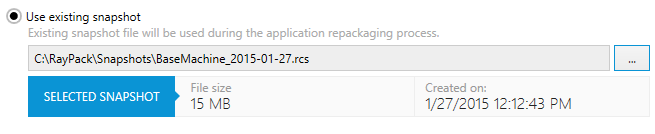
•File size
The size of the snapshot file.
•Created on
The date and time on which the snapshot was created.
Use the following virtual machine
This option will perform repackaging on a selected virtual machine. Available machines and their configuration can be reviewed and edited in the Settings screen. Before pressing Next >, make sure that the desired machine is selected in the drop-down menu.