Opening
This section defines the behavior of RayPack when opening a file.
•Scan for matching MST transform when opening MSI files
With this option enabled, RayPack activates extra logic when a user opens an MSI file. If RayPack determines that there is exactly one file in the same folder, which can be used as a valid Windows Installer transform, a prompt will be shown offering the user a choice whether the associated MST file should be opened as well.
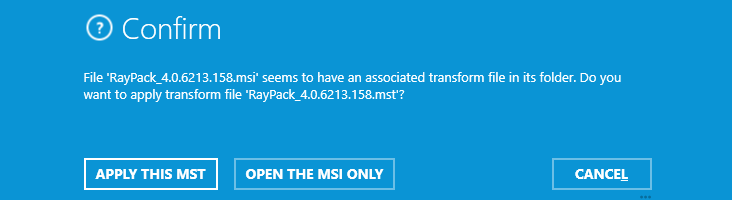
MST Errors + Validation
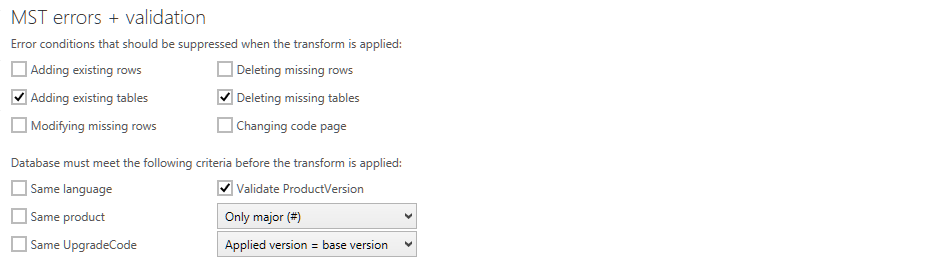
These options define which transformation errors should be skipped when the transform file is applied. Additionally, it is possible to define additional criteria which must be met in order to apply the transform. These options are used each time a new MST file is generated by PackDesigner or PackTailor, including command line switches.
The summary of available options can be found in the MSDN documentation knowledge base: https://msdn.microsoft.com/en-us/library/windows/desktop/aa368246(v=vs.85).aspx.