User Interface
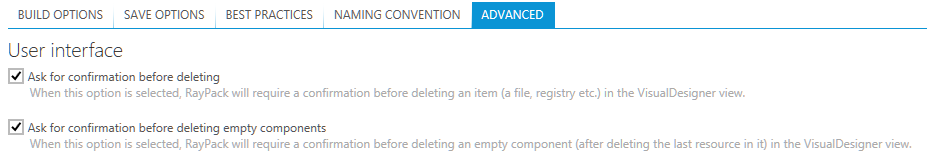
If this option is activated, then every action that requires the deletion of information from the project will require confirmation. If this option is deselected, the entries will be deleted without having to confirm this. Please use with caution.
ICE Validation
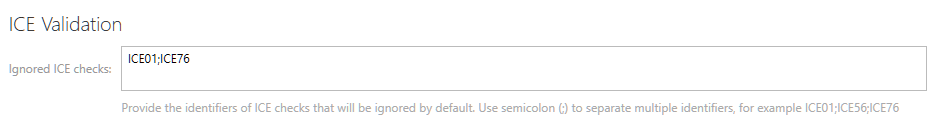
If the identifiers of ICE validation rules are entered here, RayPack ignores them by default when validations are executed. Rule identifiers have to be entered as a semicolon separated list.
This default filter configuration may be overwritten by custom validation settings made manually before a specific custom validation run is executed.
Installation Directory
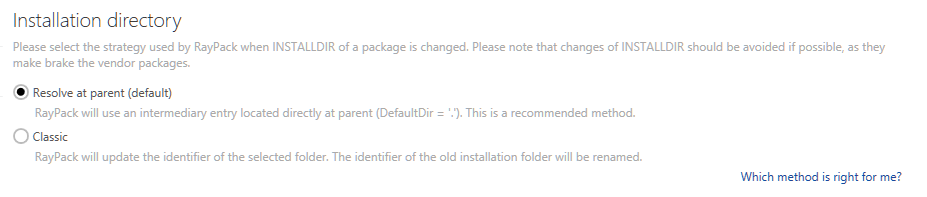
This option controls how the (default) installation directory is handled by PackDesigner (only applies to Windows Installer based projects).
Resolve at parent (default)
With this option selected, the PackDesigner will create an additional entry for the directory INSTALLDIR in the Directory table. Its DefaultDir value will be a single dot (.), meaning that the path is the same as the parents path. This method requires one additional entry in the Directory table, but provides an easier method to update and maintain the the project when editing the Directory table directly. This is the default setting that is used by PackDesigner.
Change identifier
With this option selected, the PackDesigner will change the identifier of the folder selected as the default installation directory. Any previous entries in the Directory table with this identifier will be renamed to avoid conflicts. This method produces cleaner output, but is slightly more difficult to maintain when editing the Directory table directly.
COM Information Extraction
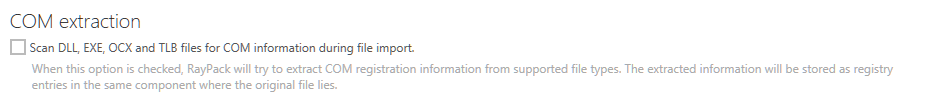
The COM extraction related settings determine how RayPack handles COM registration data by default. However, manual COM registration extraction is always possible via the context menu for a specific file within the Files and Folders view of the Visual Designer or any components of the Files tab within the Advanced view.
Scan DLL, EXE, OCX and TLB files for COM information during the import
If this option is active, RayPack scans for COM registration information whenever a file is added to any RayPack packaging project. Extracted information is stored within the Registry table of the installer database.