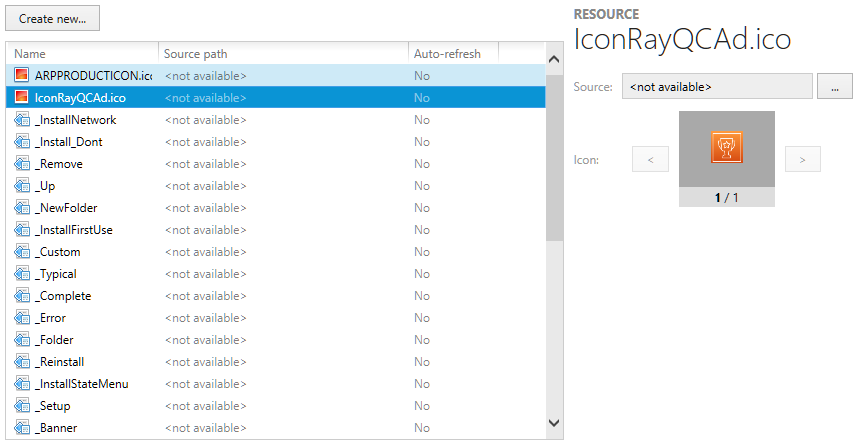The resources view allows users to manage the binary and icon resources files within a packaging project.
The main view of the Visual Designer area Resources consists of the actual list of resource files on the left. The secondary view to the right contains information about the currently selected item and provides buttons to trigger actions to be carried out on the resource item.
Resources managed here are mainly stored within the Installer database tables Icon or Binary and represent the physically existing binary files within a packaging project.
When a resource is added to an .rpp project, it is simultaneously added as IBD file to the sources folder which is saved along with the .rpp file. Depending on the resource type, the .ibd file resides in one of the sub-folders of \[Project Name].rpp.Sources\Streams\.
|
Note: Depending on the origin of the RPP project contents, various sub-folders may have been added to the source streams. Especially when an MSI is transformed into an RPP collection, the non-standard resources of the original MSI tend to be organized in a custom set of organizational structures. |
Core functionality within the Resources view: