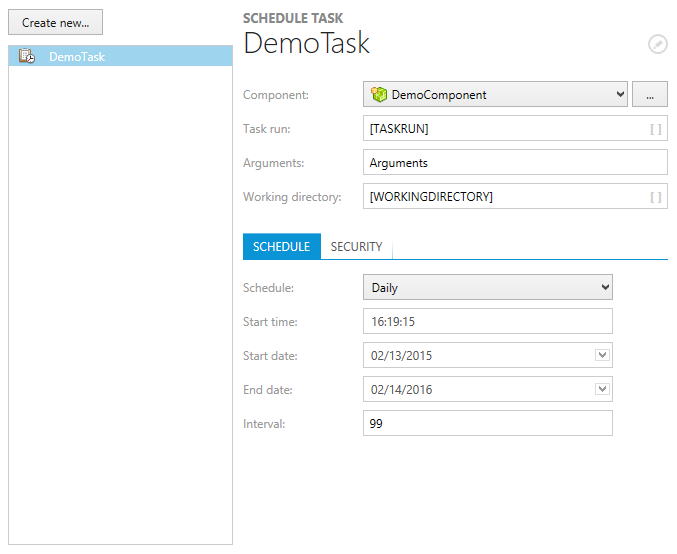This view allows to manipulate the Scheduled Tasks on a target system.
The Scheduled Tasks view is separated into two main areas:
•A list of already available tasks on the left-hand side
•A details pane for viewing and editing the properties of already existing tasks at the right-hand side
The Scheduled tasks view allows packagers to execute the following set of standard functions:
As soon as a scheduled task object is right-clicked, the context menu offers the option Go to row, which enables to switch to the TABLES editor of the Advanced mode, with the data row of the currently displayed scheduled task object focused within the custom RPScheduledTasks table.