The tables editor is one of the center pieces of advanced packaging activity. The editor interface provides a sound set of handy features and helpers besides the plain access to Installer database tables packagers are used to have.
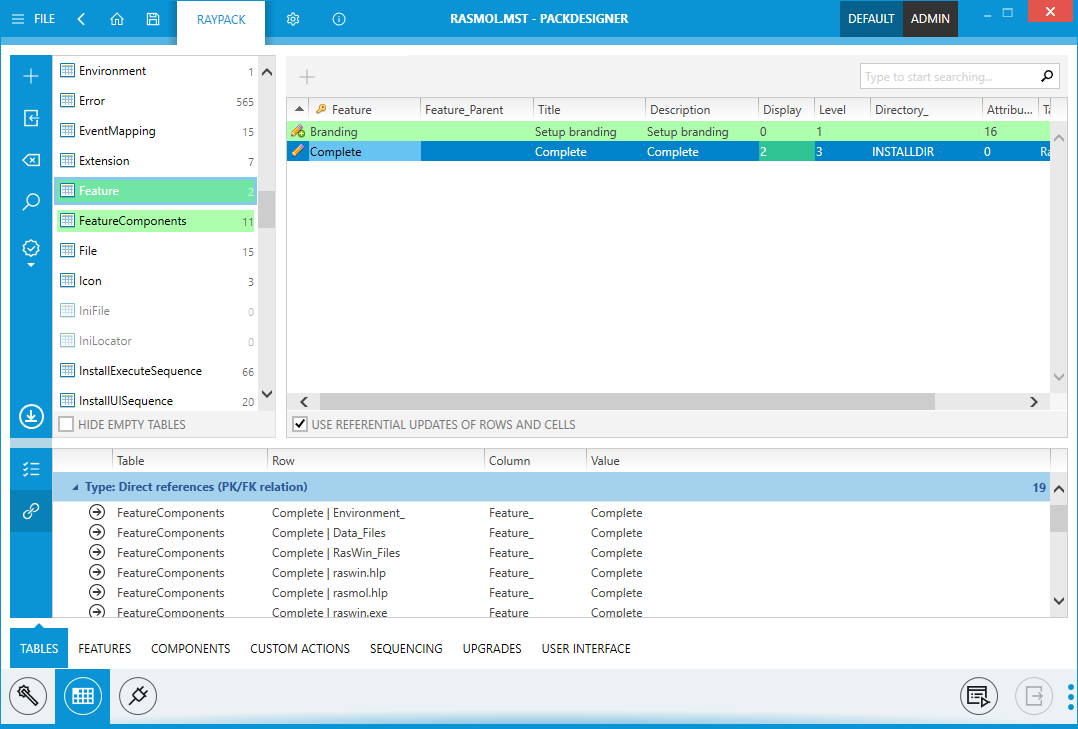
The screenshot above shows the TABLES view with the list of available database tables already added to the packaging project on the left-hand side, details of the currently selected table on the right, the action bar above these sections to call core functionality executable on the database, and finally the view navigation to call other views of the Advanced Mode close to the bottom of the application window.
The green and grey highlights displayed above are the result of changes applied to the database contents. Please refer to the help section on Highlighting & Color Codes for a detailed description. The grayed out table names indicate, that these tables are empty. They may be hidden to be able to focus on active database areas. Icons displayed at the left-hand side of table rows provide quick optical recognition of manipulated table contents, such as edited, added or removed rows.
The action bar above the actual database content allows to:
•Search and replace within the database
•Validate against ICE & Windows Logo Checks
•Add rows to the currently selected table
•Search the currently selected table
Installer Database Contents
The primary objective of the tables editor is to provide direct access to the Installer Database contents. The set of tables contained in an MSI based package is defined within the package structure itself. When a new packaging project (*.rpp) is created, a standard set of database tables is automatically added and pre-populated with default values.
Beyond the already existing set of tables within a packaging project or an MSI based package that is opened for edition in PackDesginer, packagers may add further tables from a pre-defined stock of standard tables.
The whole set of pre-definitions for database tables can be controlled by RayPack settings profile management. Packagers may edit the template for MSI package generation via the settings section - individually per profile and fully towards their requirements. Please refer to the settings help section to get details on how the applied MSI template may be edited.
Standard MSI Tables
When the RayPack default profile is used, new packaging projects always have the same structure and set of MSI standard tables, either ready for direct editing or for addition from stock.
If opened package has storages, a special table _Storage is shown. Note that this table has limited editing possibilities.
Custom RayPack Tables
RayPack requires special database tables to establish functionality such as TXT replacements, source file handling, service manipulation and the like. These custom, non-standard MSI tables are all marked with the table name prefix "RP". Please refer to the help section about custom database tables to access information regarding detailed table definitions.
|
Note: Please be aware that, due to ongoing product development, in the future additional custom tables may be added to the already existing stock. Therefore it is highly recommended to name any individually generated Installer Database table without the "RP" prefix. |