Several tables within standard Installer databases contain Attributes columns. The actual value of these columns is created as the integer sum representation of bit wise interpretations regarding set or not set properties. This schema does not only sound complicated, it actually is required to have years of packaging experience to memorize all available options and combinations that may be defined.
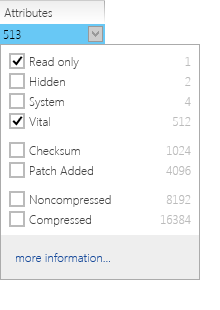
In order to allow packagers to quickly set correct values for vital Attributes columns, RayPack contains the so called Attributes editor. It becomes visible whenever a user:
•double-clicks any cell with an Attributes column type.
•clicks on a cell with an Attributes column type to activate the direct inline edit mode, and then expands the editor dialog with a click on the downwards arrow, which is now displayed on the right-hand side of the cell.
The screenshot on the right shows the Attributes Editor dialog for the File table. It contains each allowed bit value as a selectable option, along with its numeric value and a short description of the property controlled by each specific bit value. The checkbox in the left column of the editor interface is used to select actively used bit values: The numeric value of the Attributes cell is the sum of the numeric values displayed in the right column of those items, that have an activated checkbox.
The available set of bit options and their specific meaning change for Attributes columns throughout Installer database tables. Therefore, the Attributes Editor dialog is always adjusted to the set of actually required values for the column it is currently opened from.
If the value labels alone do not provide enough information to clearly decide which options should be selected, the link at the bottom of the Attributes Editor dialog provides a direct deep link to the matching MSDN online documentation.