For certain controls supporting custom fonts it is possible to define which text style should be used.
The text styles are shown as small previews using a tile-based grid:
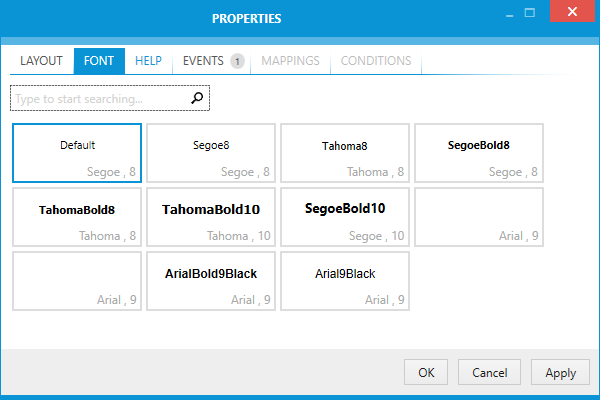
The current font is highlighted using a blue border. Each tile contains a preview showing the appearance of the text style, and a font name and size underneath.
To add a new custom style, use the Tables view and add an appropriate entry into the TextStyle table.
Changing the Default Font
The font and color of the default font is defined using the DefaultUIFont MSI Property. To change the default style use the Tables view and edit the value of the property in the Property table, or use the Property view in Visual Designer.