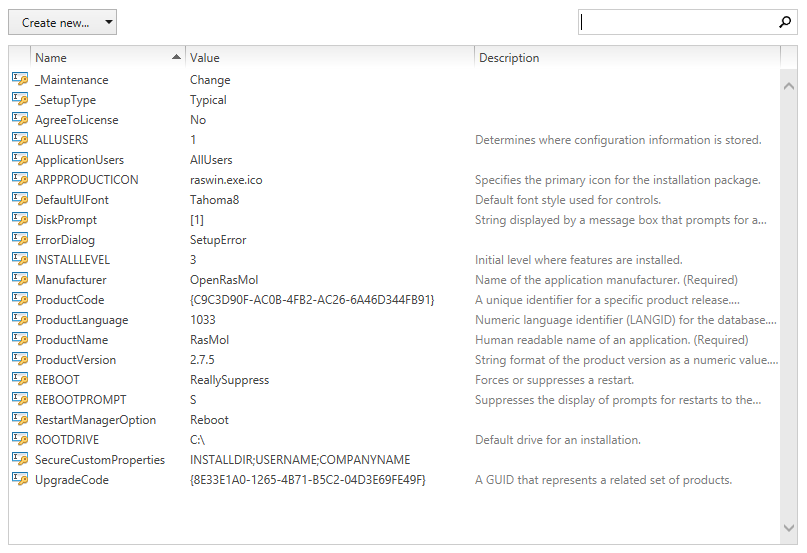Properties in the Windows Installer world can be regarded as a special set of placeholders. Defined by either packagers or target machine operating systems, properties can be used within any packaging project setting that allows formatted values.
Whenever a property is used inside a formatted string value (by setting the name in square brackets, e. g., [MyProperty]), it is replaced with the actual value at run time.
The naming convention for properties is defined by the following rules:
•Property names are internally stored in an Identifier data column, which restricts the property name to contain the ASCII characters A-Z (a-z), digits, underscores (_), or periods (.). However, every identifier must begin with either a letter or an underscore.
•The visibility of a property depends on the usage of lower-case letters in its name:
oIf there are any lower-case letters, a property is always private.
oIf the property name exclusively consists of upper-case letters, it is always public.
•The MSI standard contains a set of predefined properties (such as the list of predefined system folders, mentioned in the Files and Folders section). It is not allowed to re-use any of those predefined property names, e. g., to add a custom public property ORIGINALDATABASE additionally to the private predefined property OriginalDatabase.
Please refer to the MSI Property Reference documentation for a full list of predefined properties.
|
Note: Private properties cannot be modified from anywhere outside the actual package context. Their values cannot be injected via command line or manipulated in any dialog or message of the UI sequence. On the contrary, public properties may be used to transfer information from a packages external environment into the internal logic. |
RayPack's PackDesigner mode Visual Designer contains a Properties view, which allows packagers to execute a set of standard functions for properties:
The Properties view consists of a list of already added property data objects. Each item within the list is represented by a row within the Windows Installer database table Property. A context menu is revealed when any of the listed properties is right-clicked, offering a Go to row option, which enables to switch to the TABLES editor of the Advanced mode with the data row of the currently active property object focused.
|
Be aware: It is not possible to use properties within the value column of other properties. In order to prevent the implementation of circular references, this can only be done by using a specific custom action type. Please refer to the section regarding CUSTOM ACTIONS in the Advanced mode to find out how to create a Set Property custom action (type 51). |