The HELP tab defines the help content for a tool.
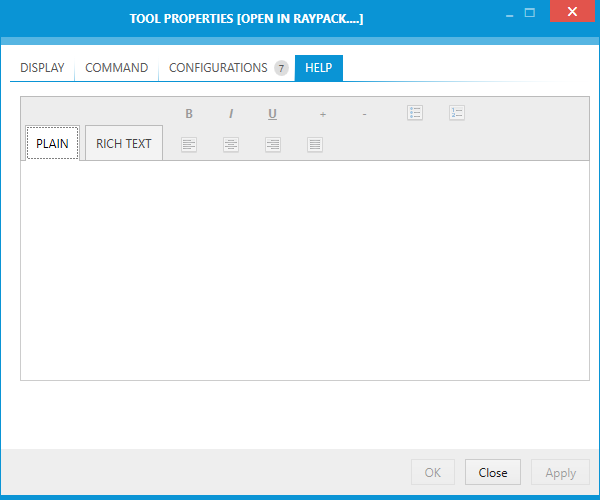
The text can be entered into two different tabs. The PLAIN and the RICH TEXT tab. The PLAIN tab can be used to enter a text without formatting it. The RICH TEXT tab can be used to enter text and format it.
Help content is only displayed in this screen. It can be used to document certain command line settings, attach more information, hyperlinks and/or extended description.