In Order to Delete a Tool...
1.Select the tool in the tools view.
2.Right click to open a context menu.
3.Click on Delete
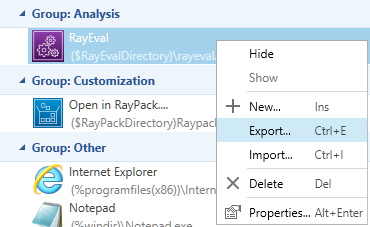
4.Confirm deletion of the tool.
5.If the tool is already used by any workflow, the following warning will be shown:
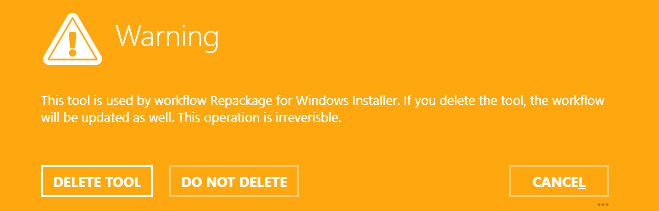
6.Removing a tool may affect existing runs and workflows using the tool.
|
Tip: |