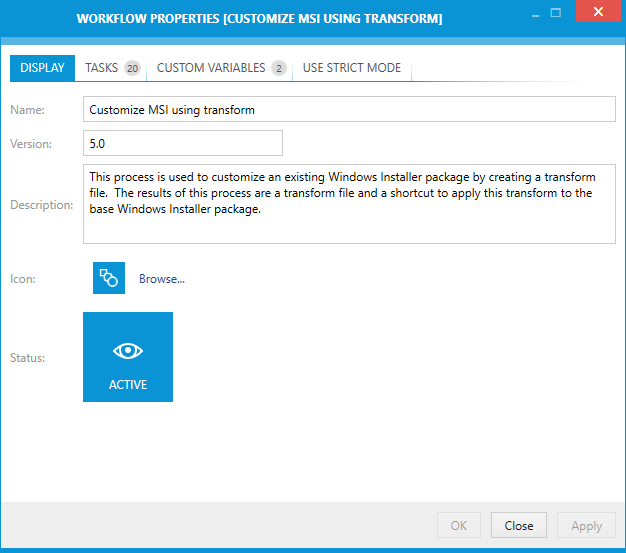In the DISPLAY tab of the workflow configuration there are five different objects which can be configured.
Name
Shows the name of the workflow and can be used to change the name. This field is mandatory for all workflows.
Version
Shows the version of the workflow. This field is mandatory for all workflows and has to be a valid version string (for example 1.0, 2.3.4 or 3.45.67.890).
Description
The description of the workflow can be entered or altered here.
Icon
A small picture identifying the workflow. Press the Browse... button to select a supported icon/picture.
Status
The status of the workflow can be defined by clicking on the button. It can be set to either ACTIVE or ARCHIVED. The current status will be shown on the button and the button will be highlighted if the current status is ACTIVE.