Clicking on a table row in the users view navigates to the user details of the selected user. In this view the user details and the recent changes made on the details of this user are displayed. In addition, the user can be edited and deleted using the action buttons located in the upper horizontal action bar.
•Edit - Opens the “Edit User” panel that allows it to edit the current user details. This panel is displayed very similar to the “Add User” panel prefilled with the current user details.
•Delete – Deletes the current user. As a consequence, this user can no longer log into the system.
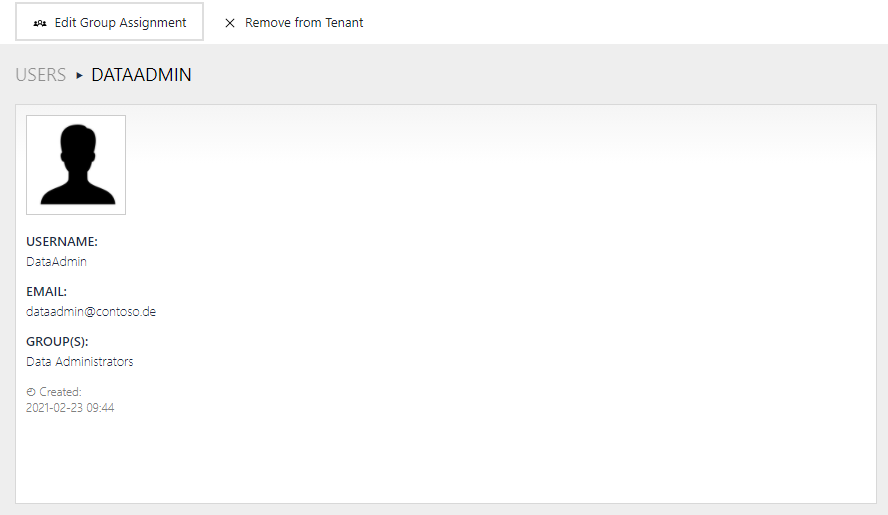
Default users created by the system initially have no history of changes. When creating a new user manually or editing its details, e.g. changing its username or group assignment, will create a new history entry that tracks the time when the action was done, the action (creation or modification) and the user who executed this action. The history of changes can be reviewed by pressing the Created / Last modified link.