User management is available only for administrators. Navigating to the user’s view through the navigation bar shows all users in a table. The action bar has the following functions:
•Refresh
Reloads all users and updates the table.
•Add
Opens the “Add User” panel that allows it to create a new user.
On the right side is the table filter, which allows you to filter all users by name.
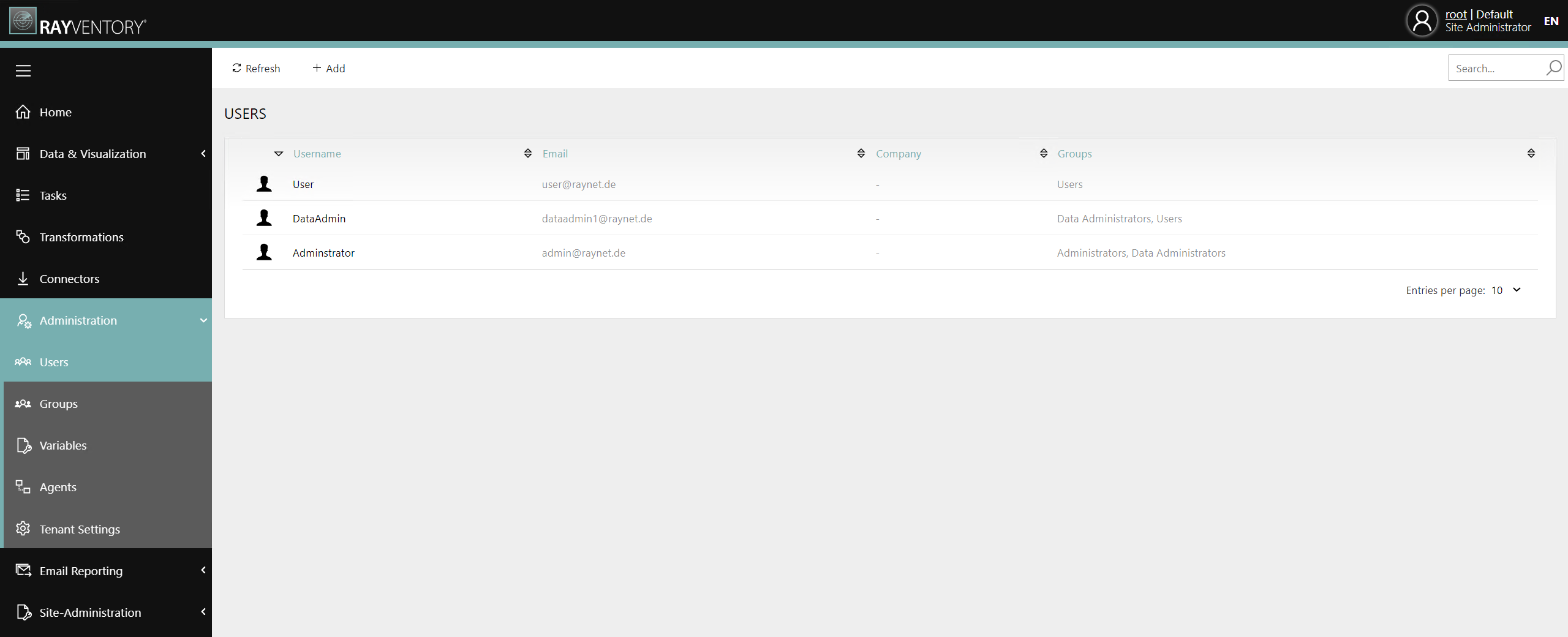
Raynet One Data Hub contains no predefined users after a clean installation except of the root user. Setting up required tenants, users and group assignments is an initial task for which the root account can be initially used, but it is generally not recommended to use root accounts later once the instance is set-up and up and running.
For more information about the default users, see the Default Users chapter.