The imported reporting objects are static, that means they pull the data from database, but they are not responsible for collecting this data from external sources. This is a role of tasks, which are automatically created in the background. A task is a small unit of work, which targets a specific system and may optionally have a schedule. On the Automation page, it is possible to select which agent will be responsible for collecting the data. If you have no agents yet or the required agent has not been defined yet, you can ignore this step by selecting Specify later and pressing Next.
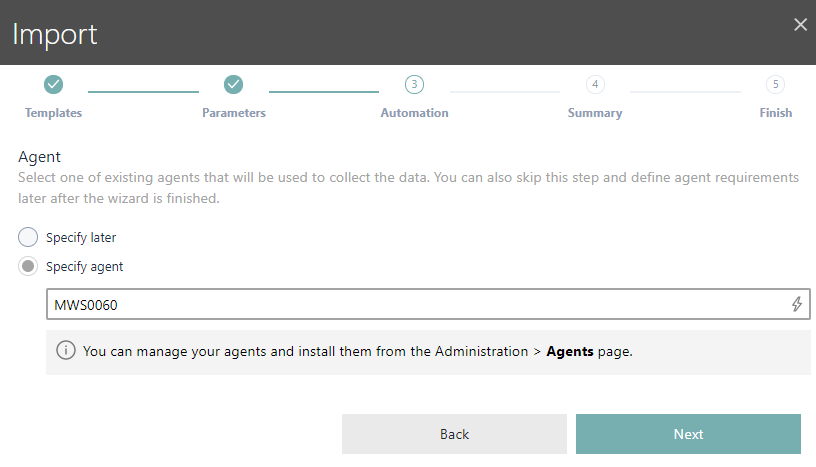
Otherwise, select the agent from the list. You can also go to the Agents subpage to manage your agents or install new ones. Once the required agent is selected, press Next.
More information about Agent management is available in the following chapter: Agents.