Agents page is a sub-page of the Administration section, which let administrators manager, install and authorize agents.
The following contextual actions are available:
•Refresh – reloads all agents and updates the table
•Edit – opens the edit panel, which allows it to edit a single selected agent. The Edit-button is only enabled when a single agent is selected.
•Delete – deletes the selected agents. Deletion requires a confirmation from the user.
•Install... - open a dialog where the user can download an agent MSI and guides through the next steps.
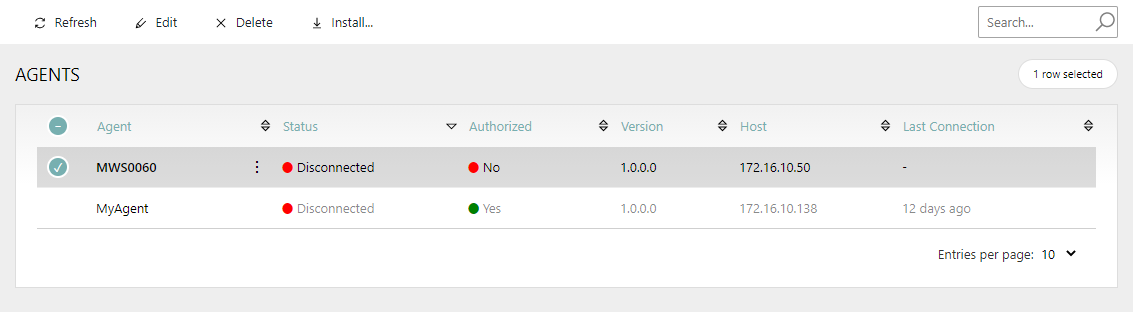
There is no way to add entries manually to this view. Instead, install a new agent using the provided MSI file. Once an agent is installed and started for the first time it automatically registers itself and will be visible in this view.
