This page allows the user to select the default behavior for the import of an unknown device type and to specify additional tasks to be performed on the import.
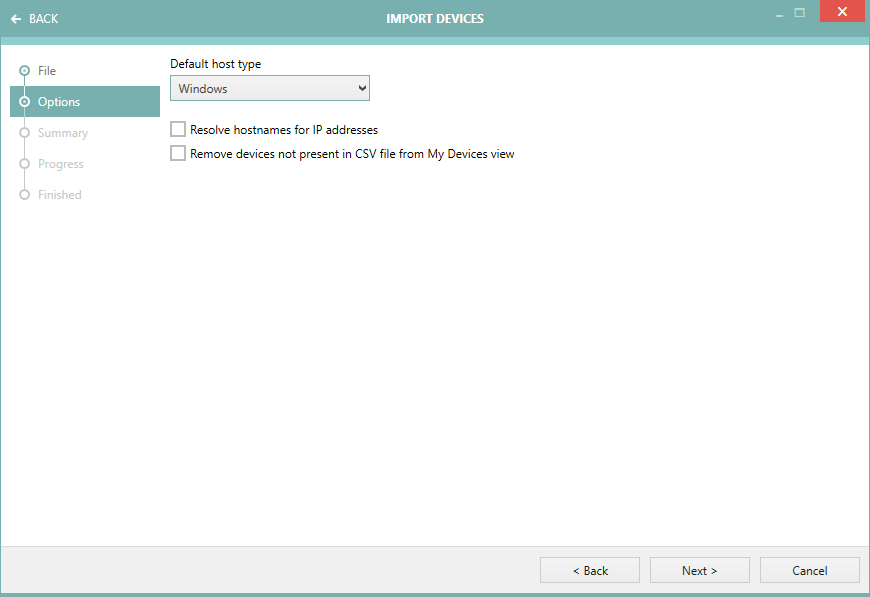
If the device type is not recognized or the property is not specified in the device file, RayVentory Scan Engine may set the device type by default to the device type specified in the user preferences.
To change the type, select it from the drop-down list. There are three options to choose from:
•Windows
•UNIX
•Not specified
If the user selects Not specified, devices that do not contain the Type property will be marked as Unknown in the My Devices view. Users can change them later, by manually editing the device properties.
It is possible to order the wizard to perform additional actions during the device import:
•Resolve hostnames for IP addresses: In case the device being imported does not contain the hostname, RayVentory Scan Engine can try to find its name using the IP address of the machine. To resolve the hostname successfully, the device must be in the same network and be visible to the machine to which the user imports devices.
•Remove devices not present in the CSV file from the My Devices view: This option allows the user to remove all devices that are not included in the CSV file. If the device is already in the My Devices view from the CSV file, its inventory will remain available to the user without any changes.