This page contains a configuration of an optional step, allowing the user to perform extra-scanning of services likes vSphere / ESX instances, SNMP devices, and Oracle databases on newly found devices.
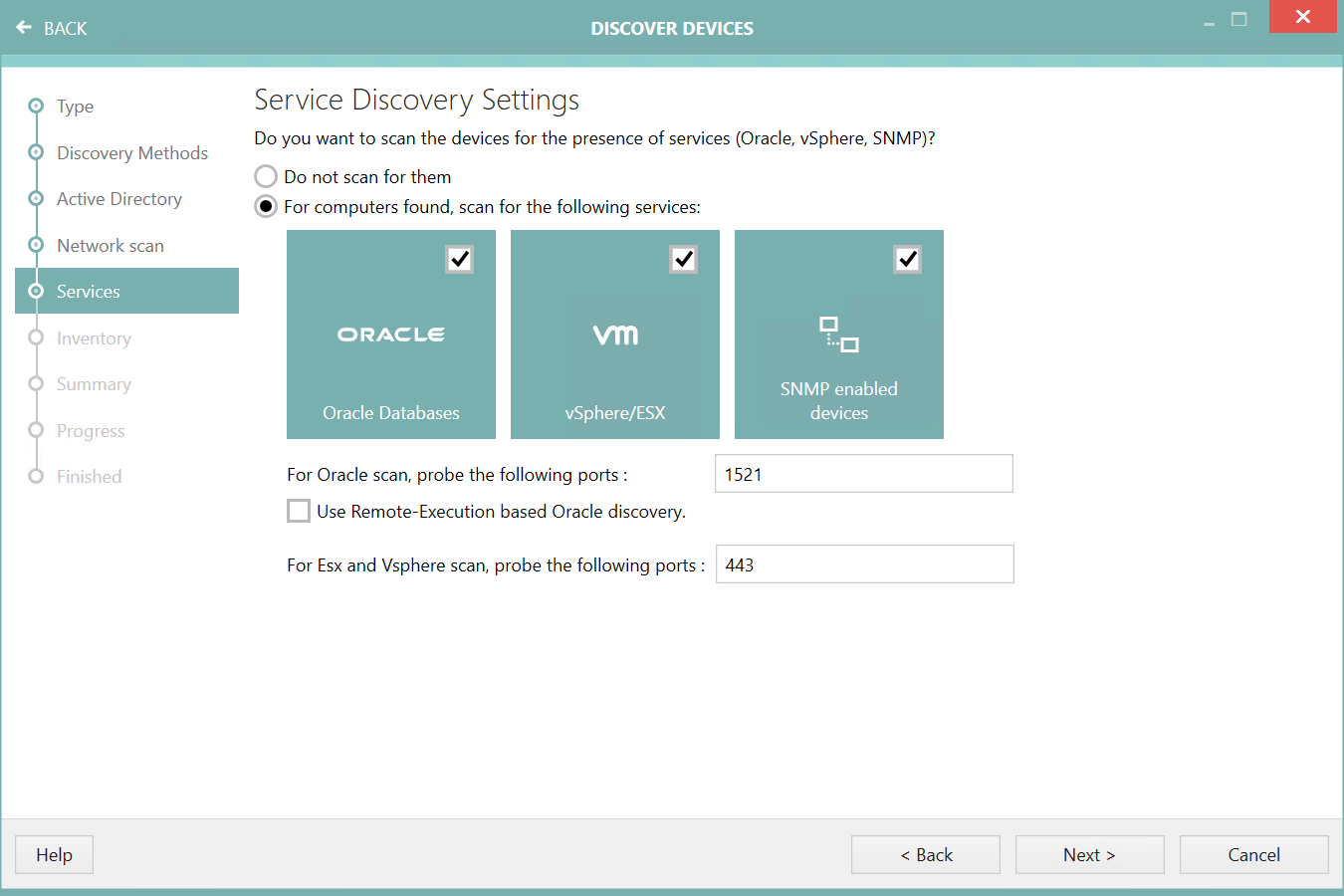
In order to scan for the services, tick the radio button For computers found, scan the following services and then select the options for the scan. The options are complementary, if the radio button is checked then at least one option must be enabled in order to continue. By default, none of these options are selected.
For Oracle inventory, there are two extra options on this page that can be configured:
•For Oracle scan probe the following ports - This is the port that will be used for probing for Oracle TNS listeners. Multiple ports can be probed by entering a list of port numbers, separated by commas or semicolons. If not defined otherwise, the default port 1521 is going to be used.
•For Esx and vSphere scan, prove the following port: This is the port that will be used for probing for vSphere. Multiple ports can be probed by entering a list of port numbers, separated by commas or semicolons. If not defined otherwise, the default port 443 is going to be used.
•Use Remote-Execution based Oracle discovery - By default, the discovery of the instance will be done in the "zero-touch" mode. Using this option enables remote execution of scanning utilities on a target server, which usually provides better scanning results. For more information about differences between inventory methods, refer to the Inventory Methods chapter.