This page contains a configuration of an optional step, allowing users to perform inventories of newly found services.
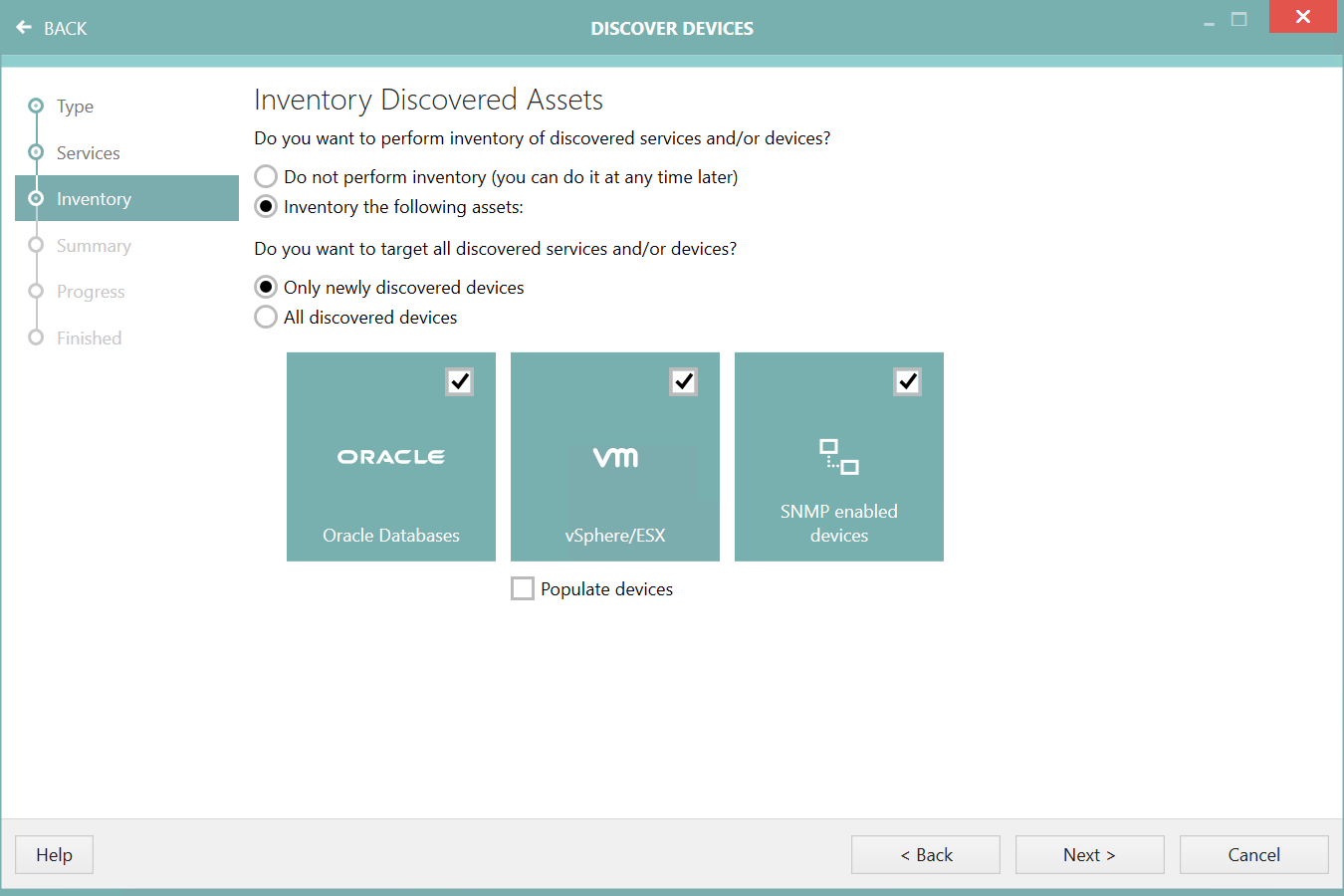
In order to scan software and hardware of new devices, tick the radio button Inventory the following assets and then select the options to scan. The options are complementary, if the radio button is checked then at least one option must be enabled in order to continue. By default, no options are selected.
The Do you want to target all discoverd services and/or devices? option can be used to define if all or only newly discovered devices will be inventoried. To inventory all discovered devices select the All discovered devices radio button. To inventory only the newly discovered devices, select the Only newly discovered devices radio button.
If the Populate devices checkbox is checked, the VMs discovered in vSphere will automatically be added as devices.
The number of options may vary, depending on which services were selected on the Services page.
For more controls on how the inventory is executed on the target devices, we recommend to skip the inventory at the discovery page and instead let it run and discover the devices. Then, adjust the devices and / or settings and start the Inventory Wizard for fine-grained control on all inventory aspects.