The GS1 Data Matrix uses a special start combination to differentiate the GS1 DataMatrix symbol from other Data Matrix ECC 200 symbols. This is achieved by using the Function 1 Symbol Character (FNC1) in the first position of the encoded data. It enables scanners to process the information according to the GS1 System Rules.

Add the Barcode to a Report
1.Drag the Barcode item from the report controls toolbox tab and drop it onto the report.
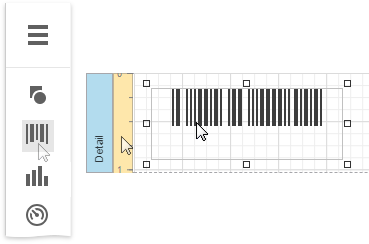
2.Set the control’s Symbology property to DataMatrixGS1.
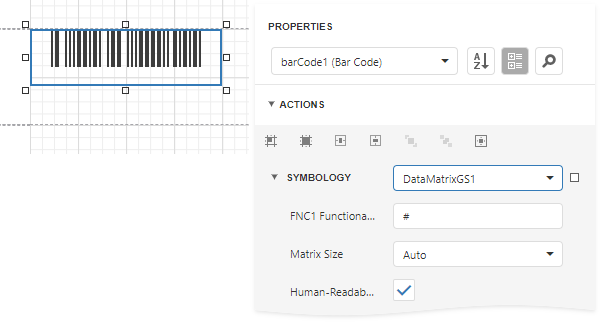
3.Specify common barcode properties and properties specific to GS1 Data Matrix.
Specific Properties
In the property grid, expand the Symbology list and specify the following properties specific to GS1 Data Matrix:
•FNC1 Functional Character
Specifies the symbol (or set of symbols) in the barcode text that will be replaced with the FNC1 functional character when the barcode's bars are drawn.
•Human-Readable Text
Specifies whether or not parentheses should be included in the barcode's text to improve the readability of the barcode's text.
•Matrix Size
Specifies the barcode matrix size.