The Web Report Designer allows you to create data-bound reports and contains a rich set of tools to construct report layouts that meet your requirements.
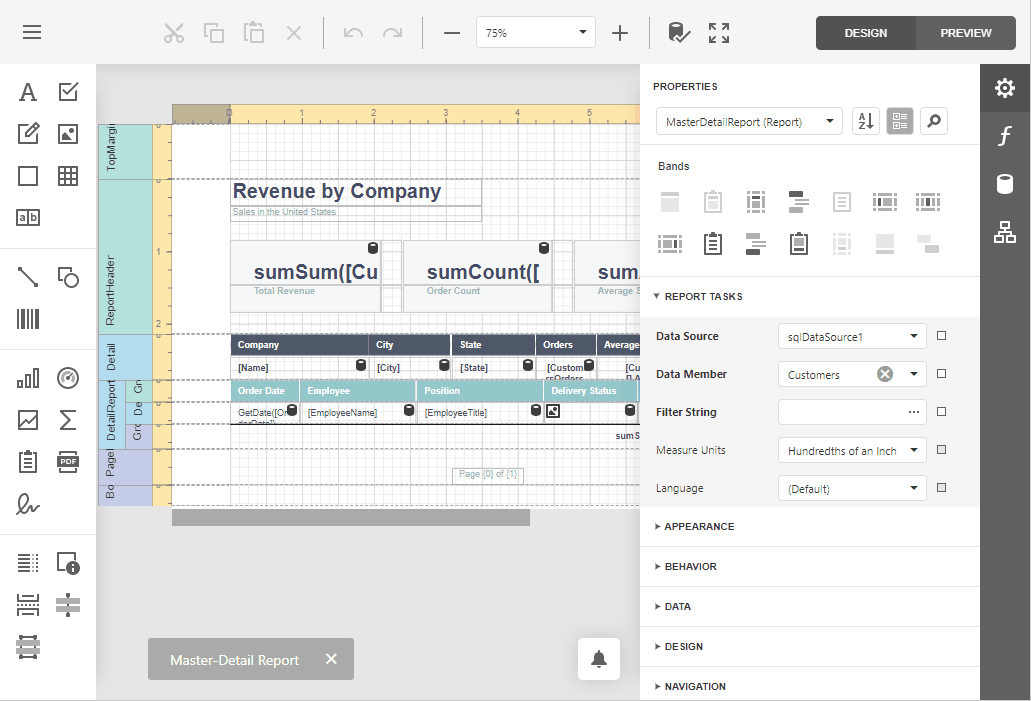
•First Look at the Report Designer
•Introduction to Banded Reports
•Lay out Dynamic Report Content
•Preview, Print and Export Reports
|
Note: Specific features described in this guide may differ from what you see in your application. This depends on your application vendor. |