To open a saved report, go to Dashboards and Reports.
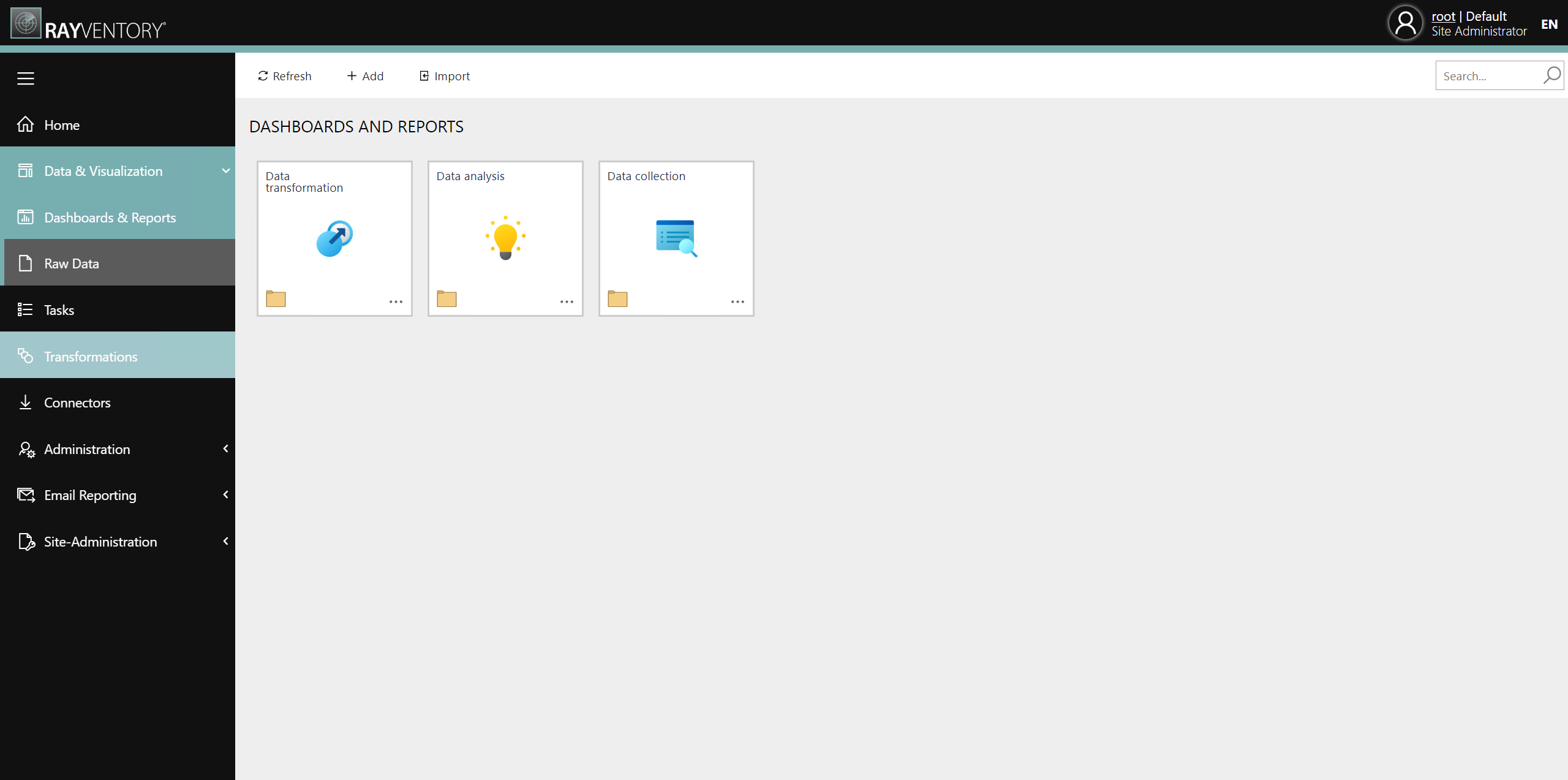
Browse to the target report and click the tile of the report to open it.
|
<< Click to Display Table of Contents >> RayVentory Data Hub > 12.6 u5 > Dashboards and Reports Customization Guide > Designing Reports Open Reports |
To open a saved report, go to Dashboards and Reports.
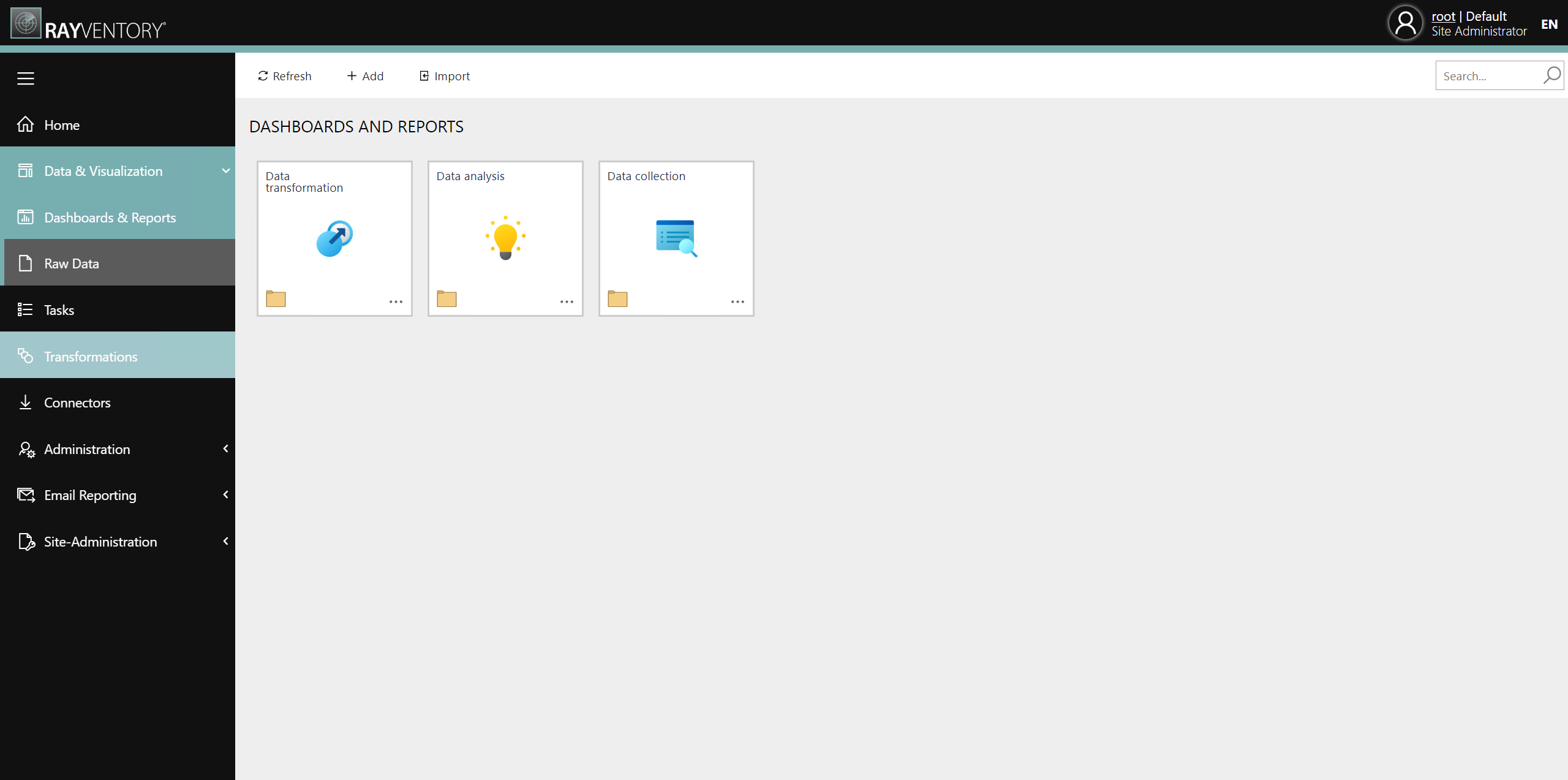
Browse to the target report and click the tile of the report to open it.