A task can be started manually, or on a schedule. To enable the schedule mode, select the checkbox Enable automatic task execution:
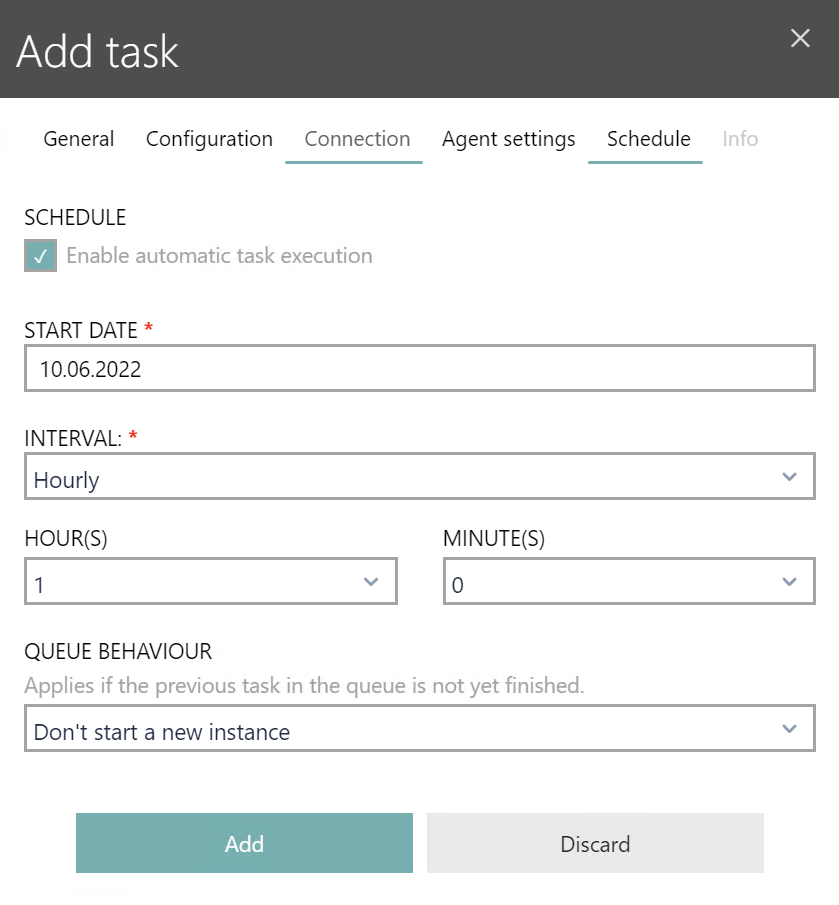
•Start date
The initial date from which the schedule is active.
•Interval
The schedule mode (minutes, hours, daily, weekly, monthly or advanced)
•Interval options
Depending on the selected interval (previous drop-down) different options may be shown. If the Advanced interval is selected, a CRON expression is required as an input. Refer to internet sources, for example https://www.quartz-scheduler.net/documentation/quartz-3.x/tutorial/crontriggers.html#cron-expressions to learn more about available options.
•Queue behaviour
This configures what to do if two scheduled executions overlap. It is possible to either ignore the second (newer) execution, or have it run as soon as the current one finishes. The default option Don't start a new instance is usually the best choice.